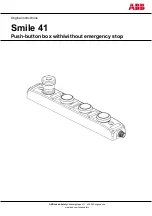PureAV
Power
Console
Belkin Connected Equipment Warranty
23
Belkin Limited warrants to the original consumer or other end-user of
any PureAV Power Console for the life of the product, that the PureAV
Power Console shall be free of defects in design, assembly, material
or workmanship and will repair or replace, at its option, any defective
PureAV Power Console free of charge.
Belkin Limited will repair or replace, at its option, any equipment
(“connected equipment”) that is damaged by a transient voltage surge/
spike or lightning strike (an “Occurrence”), while properly connected
through a PureAV Power Console to a properly wired power line with
protective earth (the “Belkin Connected Equipment Warranty”). (For
models AP20500uk3M, AP21000uk3M, AP41000uk3M, the telephone
line and the coaxial cable must be properly connected and installed).
This Belkin Connected Equipment Warranty is subject to the limitations
and exclusions set forth herein. The warranties provided herein do not
affect the consumer’s statutory rights under applicable national laws
in force, nor the consumer’s rights against the retailer arising from its
sales/purchase contract.
Belkin will spend, to repair or replace the damaged connected
equipment, at its option, an amount equal to the fair market value of the
damaged equipment or the original purchase price of the equipment,
whichever is the less, up to a maximum set forth below:
For model AP20500uk3M (PF30), up to a maximum of £150,000
For model AP21000uk3M (PF40), up to a maximum of £200,000
For model AP41000uk3M (PF50), up to a maximum of £300,000
The fair market value of the equipment shall be the current retail market
value of the same or similar model or specification as agreed by Belkin
at the time it accepts or approves any claim.
Belkin reserves the right to review the damaged PureAV Power Console,
the damaged equipment, and the site where the damage occurred.
All costs of shipping the PureAV Power Console and the damaged
equipment to Belkin for inspection shall be borne initially by the
purchaser. Belkin reserves the right to negotiate the cost of repairs. If
Belkin determines, in its sole discretion, that it is impractical to ship
the damaged equipment to Belkin, Belkin may designate, in its sole
discretion, an equipment repair facility to inspect and estimate the cost
to repair such equipment. The cost, if any, of shipping the equipment to
such repair facility and of such estimate shall be borne initially by the
purchaser. Damaged equipment must remain available for inspection
until the claim is finalised. Whenever claims are settled, Belkin Limited
reserves the right to be subrogated under any existing insurance policies
the claimant may have.
Summary of Contents for AP21000uk3M
Page 27: ...Notes PureAV Power Console 26 ...