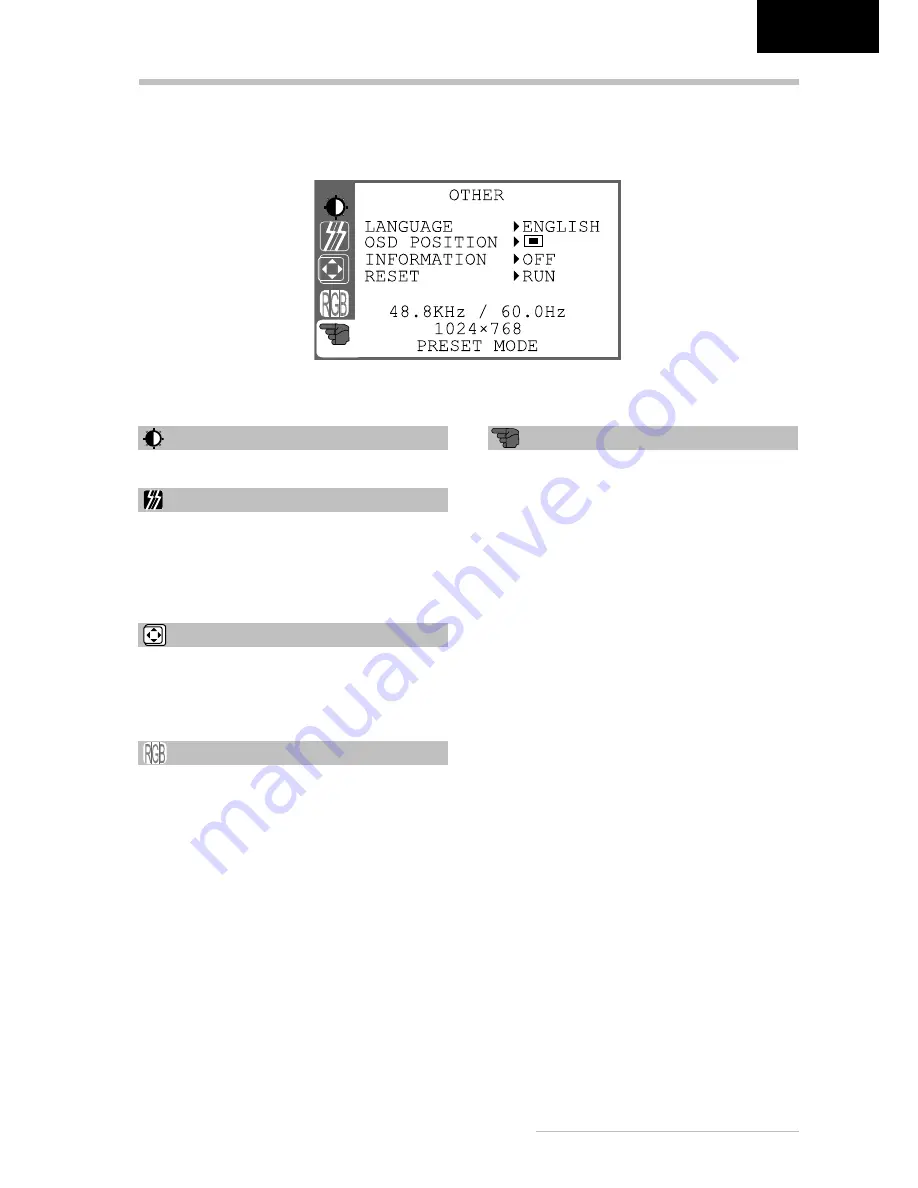
ENGLISH
Belinea 10 15 55 - Operating Instructions -
6
OSD MENU FUNCTIONS
Controls the picture’s contrast and brightness.
CONTRAST/BRIGHTNESS
Phase:
Adjusts the internal clock’s time lag in order to
optimize the screen image.
Clock:
Sets up the internal clock. Larger values make
the displayed image appear wider; smaller values make
it appear compressed.
TRACKING ADJUSTMENT
Horizontal Position:
Controls the picture’s horizontal
position.
Vertical Position:
Controls the picture’s vertical posi-
tion.
POSITION ADJUSTMENT
Controls the color temperature settings. Activate the
OSD window using the
SELECT
(
in fig. 4) button.
Next, use the
or
buttons (
and
in fig. 4) to
choose between the default settings (9300 K, 6500 K
or sRGB (D65) or enter your own custom RGB values.
Press the
or
buttons (
and
in fig. 4) to select
from among Red, Green or Blue. You may then adjust
the color values using the
or
buttons (
and
in fig. 4).
COLOR ADJUSTMENT
Displays the current graphic resolution including both
horizontal and vertical frequencies as well as letting you
choose from among the following settings:
Language:
Selects the OSD menu language: English,
French, German, Italian, Spanish, Dutch, Russian,
Polish.
OSD Position:
Controls the OSD menu’s position.
Information:
There is an optional OSD window (on/off)
that displays the newly adjusted screen resolution set-
tings.
Reset:
Restores the image settings to their factory
values.
Auto Adjust:
Automatically selects the optimal settings
for image parameters (image position, phase, etc.).
OTHER
Summary of Contents for 101555
Page 1: ...USER MANUAL LCD Monitor Belinea 10 15 55...
Page 11: ......






























