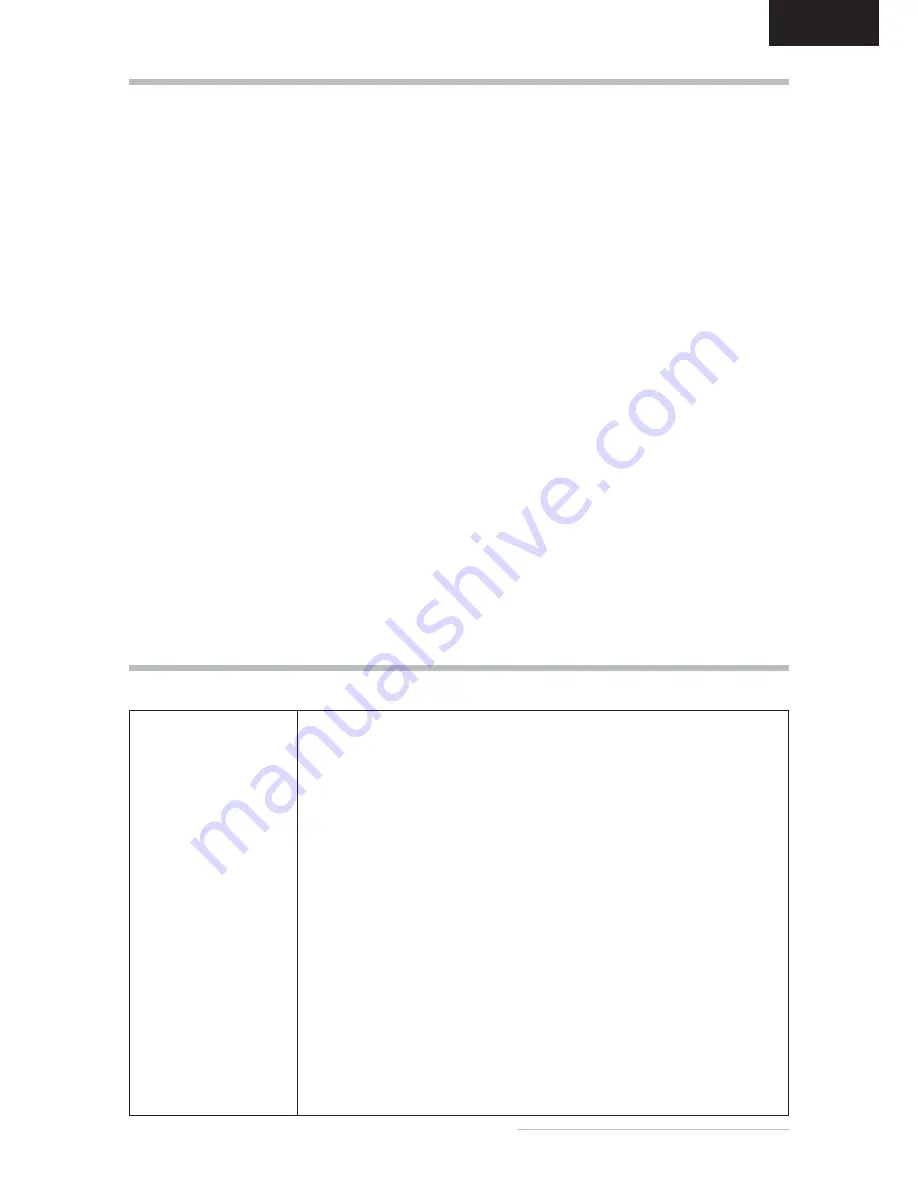
Belinea 10 20 30W - Operating Instructions -
8
ENGLISH
Blank Screen
Power indicator is off
- Make sure the power cable is connected properly (see section “Connecting”).
- Make sure that the monitor was turned on using the power switch (see section “Startup”).
Power indicator lights blue
- A screen saver may have activated automatically after a certain period of inactivity. Press any key on your keyboard
or move the mouse.
Power indicator lights orange
- Could a power saving mode be active? Press any key on your keyboard, or move the mouse.
“No Signal!” message
- Is the signal cable connected to the monitor and the PC’s graphics port (see section “Connecting”)?
- Is the PC turned on (see your PC’s documentation)?
TROUBLESHOOTING
TECHNICAL SPECIFICATIONS
LCD panel
20.1 W inch diagonal size (51.05 cm visible), low radiation according to TCO ’99,
certi
fi
ed to ISO 13406-2, pixel fault class II, PMVA panel technology
Contrast ratio
800:1 (typical) / 1000:1 (max.)
Viewing angle
(Contrast
ratio
≥
10:1) horizontal 178°, vertical 178° (typical)
(Contrast
ratio
≥
5:1) horizontal 178°, vertical 178° (typical)
Response time
8 ms g/g (typical)
Brightness
300
cd/m
2
(typical) / 320 cd/m
2
(max.)
Input signal
Video: analog (15-pin mini D-Sub)
Display colors
16.7
mill.
colors
Synchronization
31–83 kHz horizontal, 56–75 Hz vertical
Video band width
168 MHz (pixel rate)
Ergonomic resolution
1680 × 1050 (60 Hz)
Audio
Ampli
fi
er: 1 W at 8 Ohms
Loudspeaker: 1 W continuous load, 1.5 W peak power
Power connection
100–240 V AC, 50/60 Hz
Power consumption
ON status: < 60 W; color of the status LED: blue
SLEEP status: < 4 W; color of the status LED: orange
Power saving functions EPA certi
fi
ed
Dimensions / weight
Width: 474 mm, height: 433 mm, depth: 218 mm; 6.4 kg (net)
Operating environment
Operation: 0 to +40 °C, humidity: 20–80% (without condensation)
Storage: -20 to +60 °C, humidity: 8–95% (without condensation)
Display Problems
Image is displaced to the left/right or to the top/bottom
- If the image appears normal but off-center, you can adjust it using the OSD functions. For further information, see
chapter “Basic Setup”, section “Automatic Image Adjustment” or chapter “OSD Menu Functions”, section “Image
Control”.
Image flickers or is shaky
- Perhaps
setup
fi
le chosen for the monitor is incorrect. For information on monitor setup under Windows
®
9x/ME/2000/
NT/XP consult the “Con
fi
guration” section.
Image is blurred
- Check brightness and contrast settings (see chapter “OSD Menu Functions”, sections “Brightness/Contrast”).
- Check the sharpness setting (see “Sharpness” function in the “OSD Menu Functions” section).
Color problems
- If the colors are off (e.g., white is not really displayed as white, etc.), you should adjust the color temperature (see
“Color” function in section “OSD Menu Functions”).






























