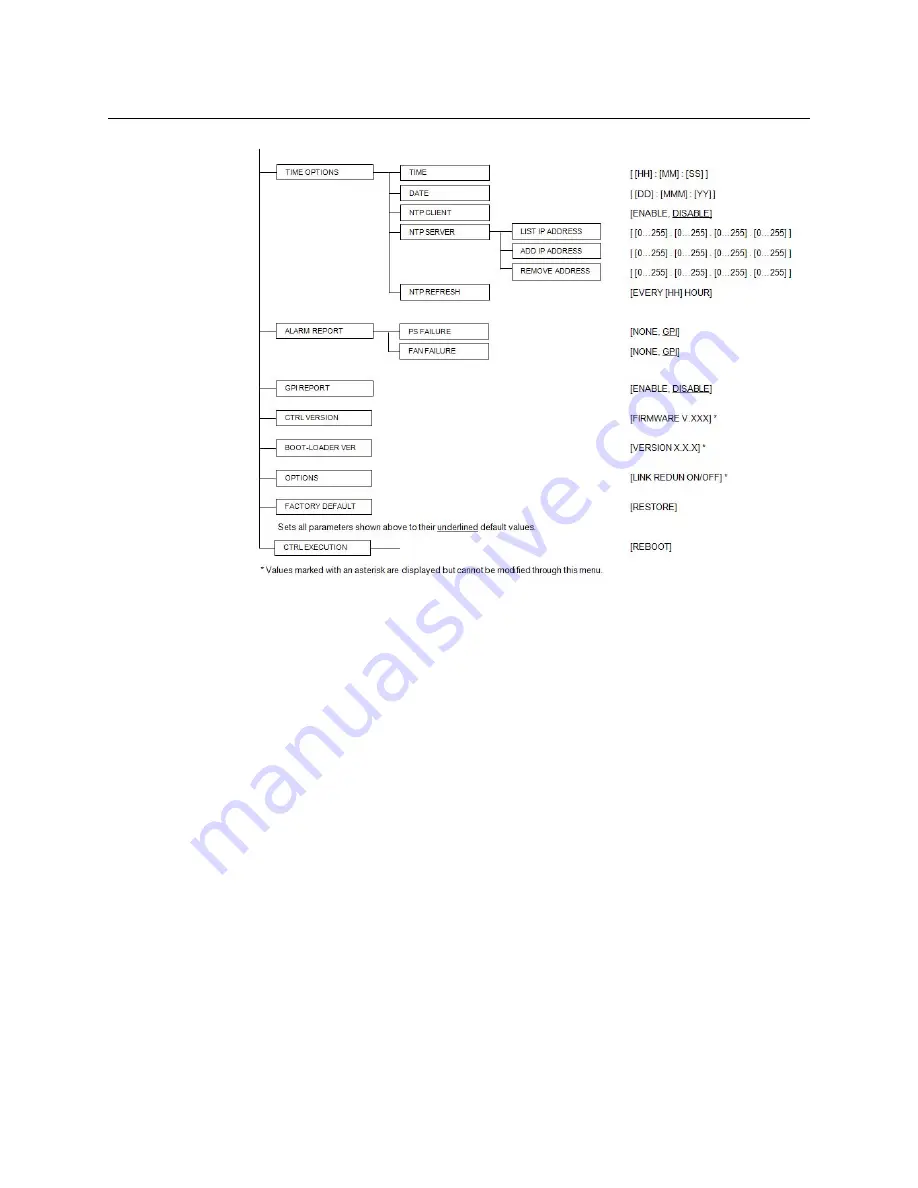
32
Configuration
Upgrading the CPU-ETH3 Controller
Upgrading the CPU-ETH3 firmware must be accomplished via a web page served by the
controller, and accessed through its ethernet port using a browser.
To upgrade the CPU-ETH3 controller
1 Obtain an upgrade file from Grass Valley.
The file will be named
3034-01P80-###_CPU-ETH3-BASIC-Firmware_v#.#.#.zip
, where
### is the firmware release version number.
2 Unzip the file, and save the expanded file, which will be named
cpueth3-upgrade-
#.#.#.bbb.tar.gz
This file is the file you will need to upgrade the CPU-ETH3 card in step 7 below.
3 Using a browser on your network, browse to the IP address of the CPU-ETH3card.
If you are using iControl, double-click the controller in the iNavigator page, and select
NETWORK | ETH to see the IP address.
4 You will be asked for a username and password - the default values are:
• "Username = admin
• "Password = (leave blank)
The CPU-ETH3 web page will open in your browser.
5 In the left-side menu, select Tools | Upgrade Firmware.
















































