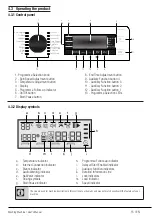26 / EN
Washing Machine / User’s Manual
Switching the machine to pause mode:
Press
the
Start/Pause
button to switch the machine to pause mode. Pause symbol will flash on the display.
Changing the programme selection after programme has started:
The programme change is not allowed when the current programme is running.
You can select the new programme after switching the current programme to pause mode.
C
The selected program starts anew.
Changing the auxiliary function, speed and temperature
Depending on the step the programme has reached, you can cancel or activate the auxiliary functions. See,
"Auxiliary function selection".
You can also change the speed and temperature settings. See, "Spin speed selection" and "Temperature selection".
C
The loading door will not open if the water temperature in the machine is high or the water level is above the loading door
baseline.
4.3.13 Cancelling the programme
The programme is cancelled when the machine is turned off and on again. Press and hold
On/Off
button for 3
seconds. After the countdown as "3-2-1" on the display is over, the machine turns off.
C
If you press On/Off button when the Child Lock is enabled, the programme will not be cancelled. You should cancel the Child
Lock first.
If you want to open the loading door after you have cancelled the programme but it is not possible to open the loading
door since the water level in the machine is above the loading door baseline, then turn the Programme Selection knob to
Pump+Spin programme and drain the water in the machine.
4.3.14 End of programme
End symbol appears on the display when the programme is completed.
If you do not press any button for 10 minutes, the machine will switch to OFF mode. Display and all indicators
are turned off.
Completed programme steps will be displayed if you press On/Off button.
4.3.15 Adjusting the VOLUME level
Low volume and high volume
Press and hold 1st and 2nd auxiliary function buttons for 3 seconds to adjust the volume level. After the countdown
as "3-2-1" on the display is over, the volume level symbol will appear and the new volume level will be displayed.
4.3.16 Drum Illumination
Drum illumination lamp of your machine will light up during programme selection. The light will turn off
when you start the programme. If no programme is started or no key is pressed within 10 minutes during
programme selection process, the drum illumination lamp will turn off.
Drum illumination lamp of your machine will light up after the programme is completed. It will go off when
you press the On/Off button. The drum illumination lamp will turn off if you do not press any button within 10
minutes after the programme has ended.
Summary of Contents for WTE12745 X0D
Page 1: ...2820527141_EN 22 01 19 14 32 Washing Machine User s Manual WTE 12745 X0D EN Document Number ...
Page 34: ......
Page 35: ......
Page 36: ...www beko com ...