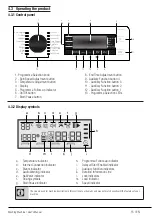23 / EN
Washing Machine / User’s Manual
• Ant
/
This function is selected when the 4th auxiliary function is pressed and held for 3 seconds and the programme
follow-up light for the relevant step turns on. When the function is selected, the drum rotates for up to 8 hours
for preventing the laundry from creasing at the end of the programme. You can cancel the programme and take
your laundry out at any time during the 8-hour duration. Press the function selection key or the machine on/off
key to cancel the function. The programme follow-up light will remain on until the function is canceled or the
step is complete. If the function is not cancelled, it will be active in the subsequent washing cycles as well.
• Auto Dosing Setting
/
You can enable this function by pressing the auxiliary function key 3 for 3 seconds. With this function, the
dosing amounts of the Liquid Detergent and Softener are changed.
Changing the dosing amounts of Liquid Detergent and Softener:
•
Press and hold Auxiliary Function button 3 for
3 seconds.
•
You can press the “Temperature” selection
button(
) to change the liquid detergent
dosing levels as below.
1: Low
2: Medium
3: High
•
You can press the “Spin” selection button (
)to change the softener dosing levels as
below.
1: Low
2: Medium
3: High
•
After setting the dosing amounts, you can press the auto dosing key to return to the main menu. For all
programmes, dosing will be performed based on the latest settings you have selected until you select a
new setting.
4.3.9 End Time
Ending In
Remaining time for the completion of the programme while it is running is displayed as “01:30” in hours and
minutes format.
C
Programme time may differ from the values in section "Programme and consumption table" depending on the water
pressure, water hardness and temperature, ambient temperature, amount and the type of laundry, auxiliary functions selected
and the changes at the mains voltage.
Summary of Contents for WTE12745 X0D
Page 1: ...2820527141_EN 22 01 19 14 32 Washing Machine User s Manual WTE 12745 X0D EN Document Number ...
Page 34: ......
Page 35: ......
Page 36: ...www beko com ...