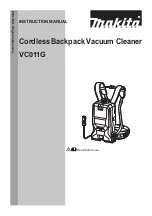11 / EN
Vertical Cordless Vacuum Cleaner / User Manual
4.1 Charging the appliance
Place the appliance on the charging
dock (8).
After placing dust container (5) on
the charging dock (8), push the
appliance towards the charging
dock.
Plug the charging adaptor (13) to
the socket.
Flashing of the charge indicator
LEDs (1) in white colour indicates
that the appliance is being charged.
– When all levels of the charge
indicator LEDs (1) are illuminated,
this indicates that the charging of
the appliance is completed.
C
It takes up to 4 to 6 hours to charge the appliance completely. The appliance shall not be operated
while charging.
C
If the appliance is placed on the charging dock (8) while it is being operated, it shall be stopped
automatically.
4.2 Usage
1
2
1- Push the appliance release but-
ton (7) on the charging dock (8)
downward and pull the appliance
towards yourself at the same time.
2- Remove the appliance from the
charging dock (8).
Press the on/off button (3) to op-
erate the appliance. The appliance
starts operating with the minimum
power when the on/off button is
pressed.
To switch to the maximum power when
operating in the minimum power, push
the power adjustment button (2).
To switch to the minimum power when
operating in the maximum power, push
the power adjustment button (2) again.
4 Operation
Summary of Contents for VRT 50121 VR
Page 17: ...www beko co uk ...