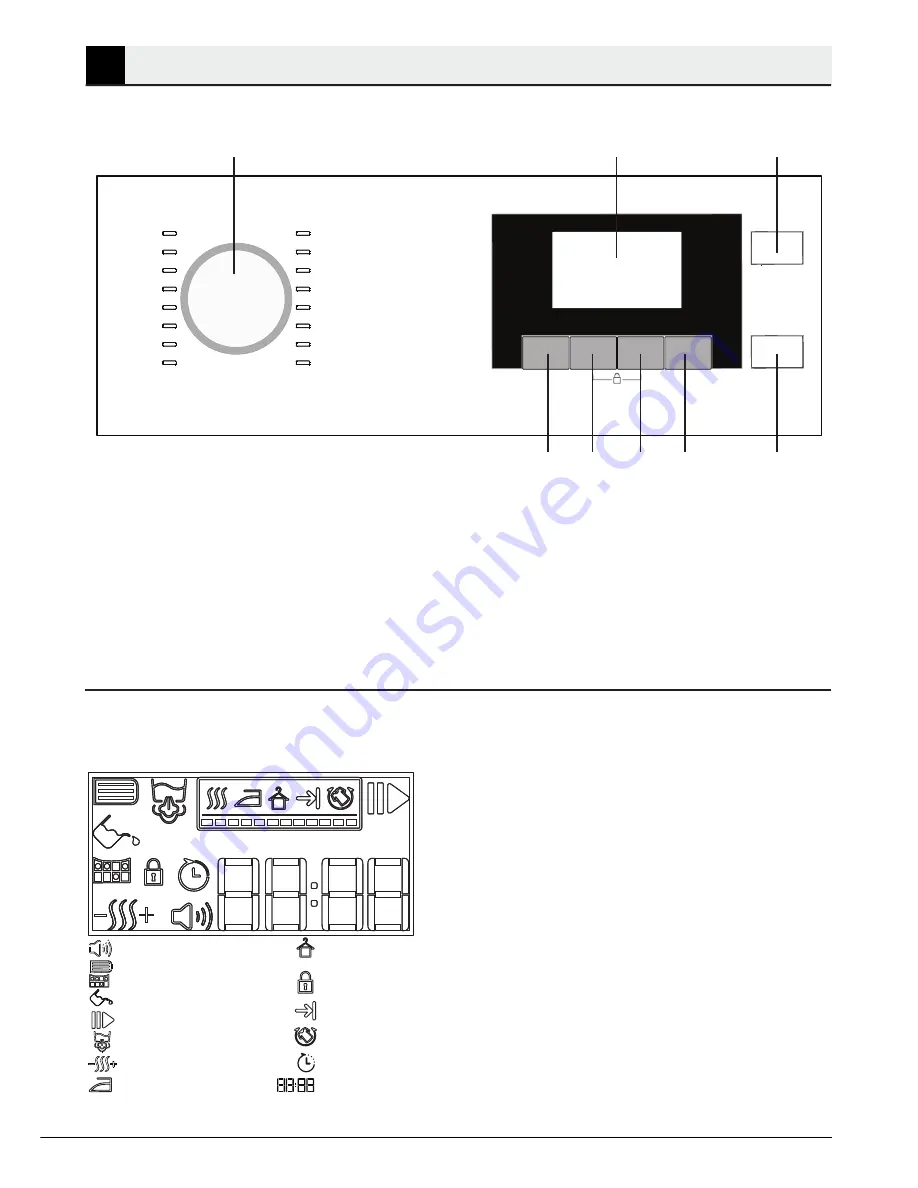
20 / EN
Dryer / User Manual
6
Operating the product
6.1 Control Panel
1. Program Selection button
2. Display
3. On-Off button
4. Start/Stand-by button
5. End Time button
6. Rapidry button
7. Buzzer button
8. Dryness Settings Selection button
1
2
4
5
6
7
8
3
6.2 Screen symbols
Rem aining tim e indicator*
Clean filter drawer warning symbol
Filter cleaning warning sym bol
Child lock warning sym bol
Closet- dry
Water tank warning sym bol
End tim e
Anti- crease
End of cycle
Start/hold sym bol
Steam sym bol
Dryness level
Iron- dry
* Tim e displayed indicates the rem aining tim e to the end of the cycle and this
tim e varies as per the hum idity of the laundry.
Buzzer level sym bol
















































