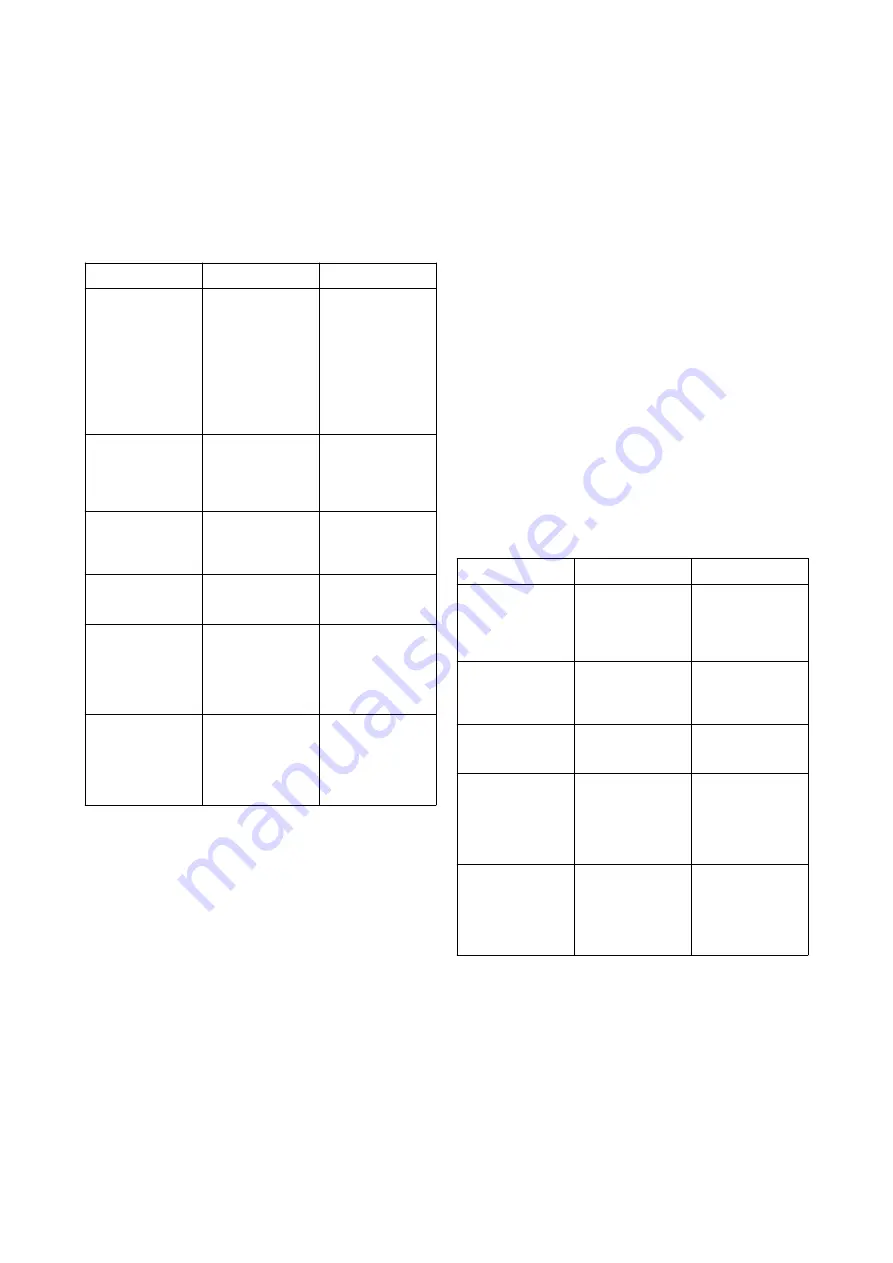
43
11.
MAINTENANCE when configured as a
Clock
11.1
Fault finding during commissioning
If a BA377NE fails to function as a Clock during
commissioning the following procedure should be
followed:
Symptom
Cause
Check:
No display
No power supply, or
incorrect wiring.
Note: Terminals 2 &
RS2 are
interconnected
within the
instrument.
That there is
between 10 and
30V on terminals 1
& 2 with terminal 1
positive.
That there are no
connections to
terminals
3, 4, 5 & 6.
Configuration menu
does not
correspond with the
Clock section of this
manual.
BA377NE is
configured as a
Timer.
That
FunCtion
in
configuration menu
is set to
CLoC
not to
ELAP5E
.
Clock display
flashes
00 : 00 : 00
Local time has not
been entered.
Enter the local time
in the
5Et
function
of the instrument
configuration menu.
Control output(s) do
not function.
Control outputs
have not been
enabled.
Enable Control
Output(s) in the
configuration menu.
Clock will not start
Reset terminals
RS1 and RS2 are
connected together
and the clock is
resetting.
If reset annunciator
on display is
activated,
disconnect link
between RS1 and
RS2.
Unable to enter
configuration menu.
Incorrect security
code
That the correct
security code is
being used.
Contact BEKA if
code is lost.
11.2
Fault finding after commissioning
EN 60079-17
Electrical installations inspection and
maintenance
permits live maintenance in Zone 2 if a
risk analysis demonstrates that this does not
introduce an unacceptable risk.
The removal of
covers [opening of Ex n enclosure] is permitted if
this can be done without contaminating the interior
of the instrument with dust or moisture. Some end-
users may prefer not to permit live maintenance to
minimise risk.
ENSURE PLANT SAFETY BEFORE
STARTING MAINTENANCE
Live maintenance within the hazardous area
should only be performed when it is
permitted by risk analysis, or when there is
no risk of a flammable atmosphere being
present.
If a BA377NE fails after it has been functioning
correctly as a Clock, the following table may help to
identify the cause of the failure.
Symptom
Cause
Check:
No display
No power supply
That there is
between 10 and
30V on terminals 1
& 2 with terminal 1
positive.
Clock display
flashes
00
:
00
:
00
Instrument power
supply has been
interrupted and local
time has been lost.
Enter the local time
in the
5Et
function
of the instrument
configuration menu.
Control output(s) do
not function.
Control outputs
have not been
enabled.
Enable Control
Output(s) in the
configuration menu.
Clock will not start
Reset terminals
RS1 and RS2 are
connected together
and the clock is
resetting.
If reset annunciator
on display is
activated,
disconnect
connection between
RS1 and RS2.
Unable to enter
configuration menu.
Incorrect security
code
That the correct
security code is
being used.
Contact BEKA if
code is lost.
If this procedure does not reveal the cause of the
fault, it is recommended that the instrument is
replaced.
Summary of Contents for BA377NE
Page 1: ...Issue 6 3rd July 2018 BA377NE Rugged one input Ex nA and Ex tc Timer or Clock Issue 6...
Page 4: ...4...
Page 24: ...24...
Page 25: ...25...
Page 36: ...36...




































