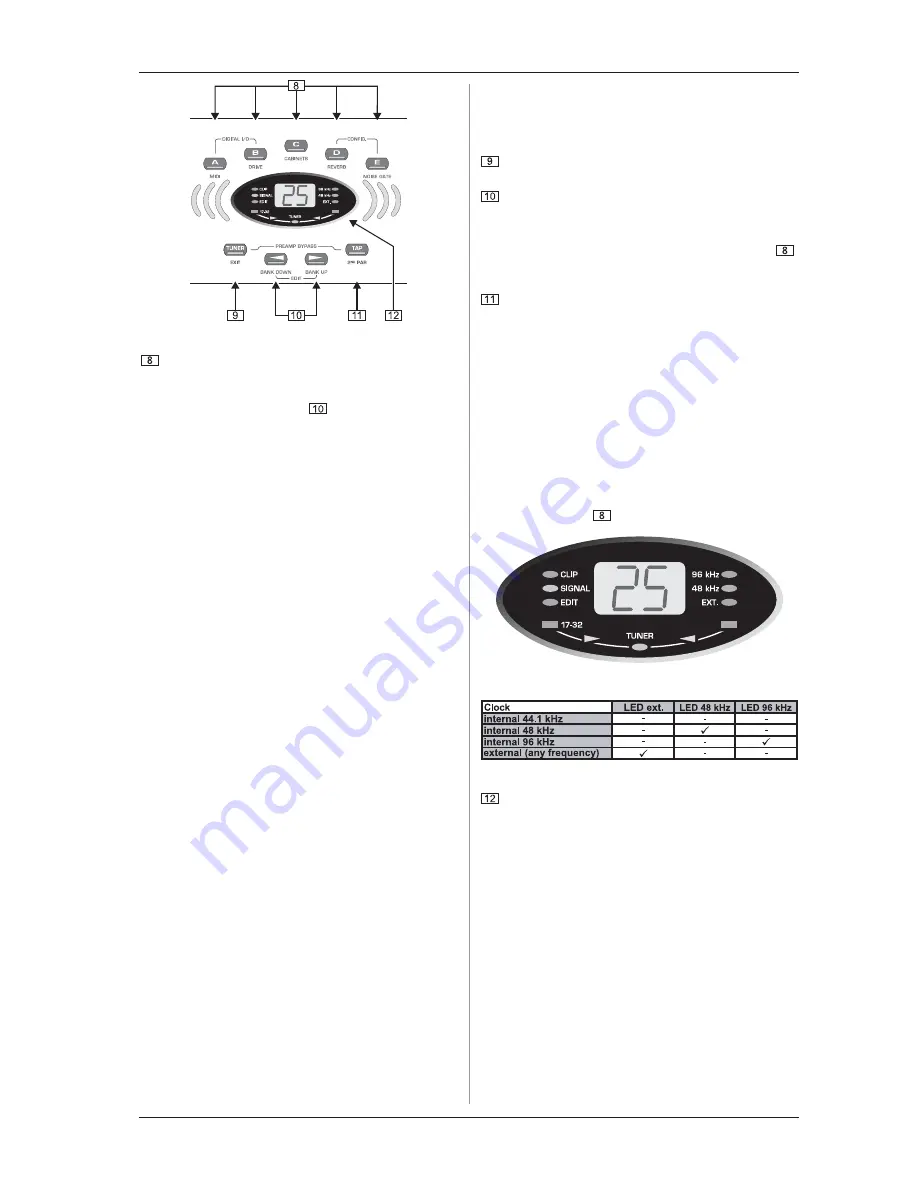
5
V-AMP PRO
Fig. 2.2: V-AMP PRO front panel (section 2)
These five keys are for selecting a preset (A - E) within
one bank.
In EDIT mode (activated by simultaneously pressing the
arrow keys described in
), the keys perform the
function printed directly above them. As long as EDIT mode
is active, the EDIT MODE LED lights up.
s
A: Accesses the
MIDI
functions. Use the arrow keys to
set the MIDI channels for transmitting and receiving
(1 through 16).
If you use key A in EDIT mode to select the MIDI function
and then press the TAP key, the MIDI OUT jack is set to act
as a MIDI THRU. In this case, the V-AMP PRO does not
send its own MIDI information, but passes on the signal
received at the MIDI IN jack.
s
B: Selects the
DRIVE
function. This noticeably raises
distortion and volume. Use the arrow keys to switch DRIVE
on and off. The DRIVE function is wired pre GAIN control.
+
While editing the DRIVE function, you can also
activate and adjust the wah-wah effect by turning
the EFFECTS control. The LEDs surrounding the
EFFECTS control indicate the position of the pedal.
If none of the LEDs lights up, the wah-wah is
bypassed.
s
C: This key activates the
CABINETS
mode. Use the arrow
keys to select the type of speaker or combination of
speakers you want. You can also switch off the speaker
simulation completely (-). For further details, please refer
to chapter 5.2 Speaker descriptions.
s
D: Use this key to select the
REVERB
function. The
arrow keys can be used to select one of nine different
types of reverb in addition to the multi-effects processor.
For further details see chapter 6.2.
s
E: Here you can activate the
NOISE GATE
function. Use
the arrow keys to adjust the noise reduction threshold.
+
After preset editing, please press TUNER/EXIT to
quit (the EDIT MODE LED dies out).
+
DIGITAL OUT: The digital output can be configured if
keys A and B are pressed simultaneously. The
display reads either SP for S/PDIF or AE for
AES/EBU. Please switch between these two formats
using the TAP key. The LEDs in the display illustrate,
whether you have chosen internal synchronization
(with 44.1, 48 or 96 kHz sample rate) or external
synchronization via word clock (see tab. 2.1 in this
users manual). Use the arrow keys to select the
appropriate sample rate with respect to the
receiving device. The TUNER/EXIT key allows you to
quit the DIGITAL OUT configuration.
2. CONTROL ELEMENTS
+
CONFIGURATION: If you press the D and E keys
simultaneously, you can select the V-AMP PROs
general operating mode allowing adjustments to
different studio and live situations (see chapter 3).
Press TUNER/EXIT to quit configuration.
The
TUNER
button is for switching on the tuner. In addition,
this button can be used to quit EDIT mode (Exit).
Use the two arrow keys to select a different bank (
BANK
DOWN
and
BANK UP
). You can skip banks by holding
each of the keys down. To activate the EDIT mode, press
both keys simultaneously (THE EDIT MODE LED in the
display lights up). if you press one of the keys A - E (
)
in that mode, the arrow keys can be used for setting
parameters.
The
TAP
button performs five functions:
s
Tap:
Tap the rhythm of a piece of music on the TAP
button and the selected effect automatically adapts to the
tempo of the music.
s
Presence:
Holding down the TAP button, you can use
the TREBLE control to change the PRESENCE setting of
the amp simulation model youve selected.
s
2
nd
parameter:
You also can access the second effects
parameter set by the EFFECT control by holding down the
TAP button (see chapter 6).
s
Amp models 17 - 32:
Keep the TAP button pressed
down and select an amp model using the AMPS control.
s
MIDI Thru:
The MIDI OUT jack can be set to act as
MIDI THRU (see
A).
Fig. 2.3: V-AMP PRO display
Tab. 2.1: Output formats and display LED assignments
The
DISPLAY
shows you what preset bank you have
selected and gives you information on parameter changes
when you are editing. In TUNER mode the DISPLAY shows
the pitch of the instrument connected to the unit. If one of
the amplifier simulations 17 - 32 has been selected, the
LED in the bottom left-hand corner of the DISPLAY lights
up. Additionally, the DISPLAY reads the digital format
output and the sample rate of your V-AMP PRO and
illustrates whenever the V-AMP PRO is synchronized by
an external word clock signal. Applied signals are indicated
by the SIGNAL LED, overload signals by the red CLIP LED.
















