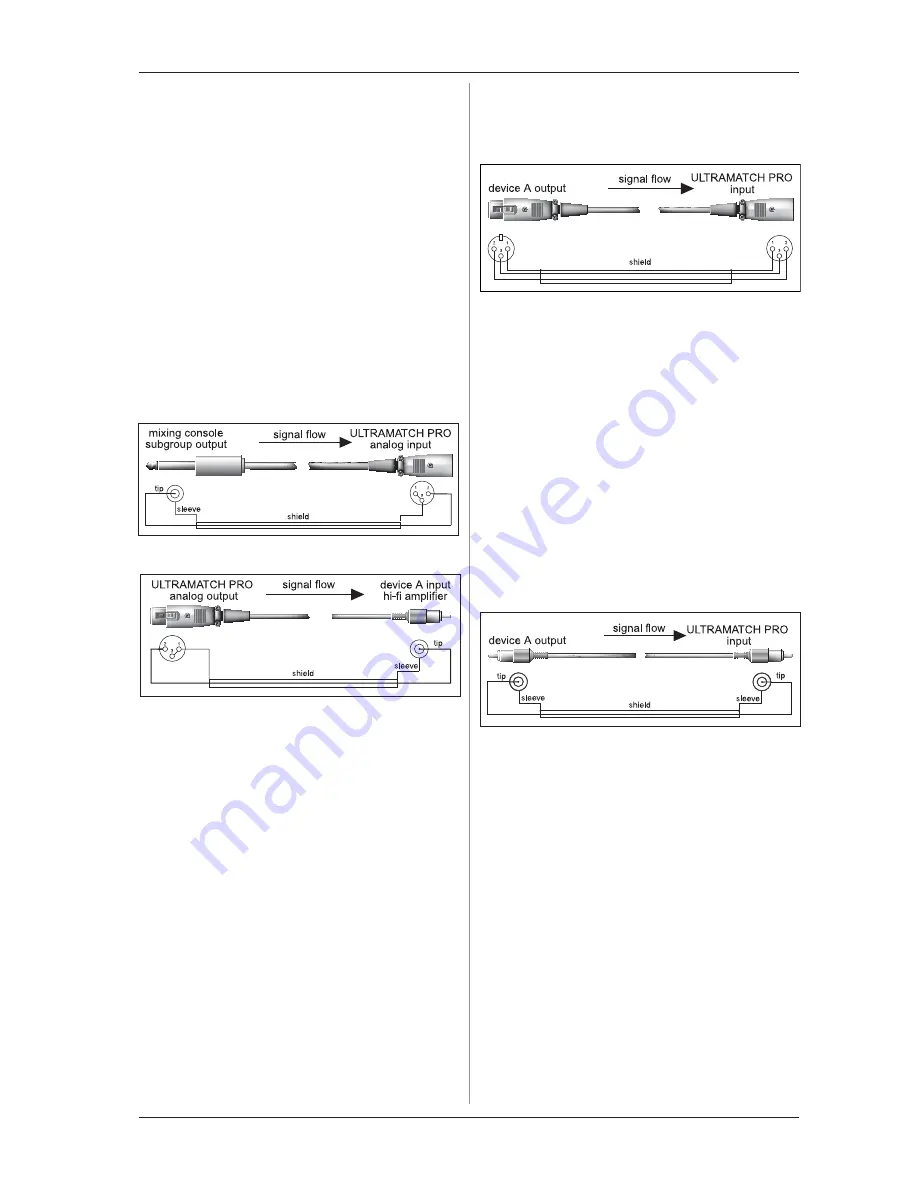
13
ULTRAMATCH PRO SRC2496
Unlike digital connectors, analog connectors are not galvanically
separated, but have a balanced design and are thus unproblematic
in regard to ground loops.
5.2 Analog inputs and outputs
In order to give your audio signals the best possible protection
from electromagnetic interference, the ULTRAMATCH PRO has
balanced XLR inputs and outputs. As previously described, the
level at the analog inputs can be adjusted with the GAIN control.
The outputs operate at studio level (+4 dBu). Please see the
following illustrations for the pin assignment of the connectors.
Of course, it is also possible to send signals to the SRC2496
from unbalanced outputs (e.g. sound cards or mixing console
outputs), in order to further process them in digitized form.
Receiving analog signals (e.g. when using a high-end D/A
converter between a CD-Player and amplifier) from the
ULTRAMATCH PRO via unbalanced connectors (e.g. hi-fi amplifier
or tape recorder) is not a problem, too.
+
When using the XLR connectors in an unbalanced
configuration, pins 1 and 3 on the connectors inserted
must be interconnected!
Fig. 5.1: Unbalanced transmission to the ULTRAMATCH PRO
Fig. 5.2: Unbalanced transmission from the
ULTRAMATCH PRO
5.3 Digital inputs and outputs
5.3.1 Balanced XLR connection
The digital XLR inputs and outputs are not bound by the AES/EBU
protocol. They accept and deliver data streams in both the professional
and the consumer format. Should the RCA input already be occupied
by another device, it is even possible to connect the RCA output of,
say, a CD player to the ULTRAMATCH PRO XLR input by using an
adapter. To do this you need a cable such as the one shown in
fig. 5.2, except that instead of a female XLR connector, a plug must
be mounted.
The following figure illustrates how to correctly connect the
balanced input and output connectors. Basically, it is the same
wiring scheme normally used for balanced audio connections such
as, for example, the connection between a microphone and a
mixing console.
Fig. 5.3: Connecting the ULTRAMATCH PRO in a balanced
configuration
Selecting the correct cable is not critical. For distances of less
than 20 m, generally available microphone cables have no negative
influence. For greater distances or higher requirements (mobile
operation, powerful high-frequency fields), however, you should
use special 110-ohm cable with double shielding.
5.3.2 Unbalanced coaxial RCA connection
The RCA inputs and outputs, in turn, are not bound to the
S/PDIF format. They accept and deliver data streams in both the
professional and the consumer format. It is even possible
to connect the XLR output (e.g. from the BEHRINGER
ULTRA-CURVE PRO DSP8024 or another device) to the RCA input
on the ULTRAMATCH PRO by using an adapter. Whether or not
the reverse will work, namely connecting the ULTRAMATCH PROs
RCA connector to the XLR input of another device, depends on the
sensitivity of the XLR input in question.
The following figure illustrates the correct connection for
unbalanced input and output connections via RCA plugs.
Fig. 5.4: Connecting the ULTRAMATCH PRO in an
unbalanced configuration
Basically, it is the same wiring scheme as is the norm for
unbalanced audio connections in hi-fi systems, e.g. between a
CD player and amplifier.
For distances less than 10 m, standard coaxial line cable has
no negative influence. However, should greater distances be
involved, you should use XLR.
5.3.3 Optical connection
Toslink optical inputs and outputs are also not bound by the
S/PDIF format. They accept and deliver data streams in both the
professional and the consumer format. Optical connections are
by nature not sensitive to electric interference fields, easy to cable
and astonishingly robust.
5. INSTALLATION


































