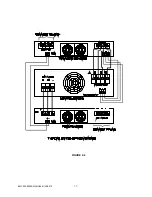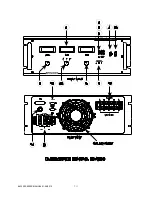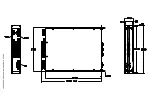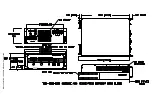22
BL3300 SERIES MANUAL 01/28/2013
SECTION 4
MAINTENANCE AND ADJUSTMENTS
4.2.10 LINE DROP COMPENSATION TRIM ( continued)
4) Set OUTPUT switch to OFF.
5) Adjust VOLTS control to desired setting on DVM. Note voltage setting. (Should be the same as the
panel meter indication.)
6) Set OUTPUT switch to ON.
7) Adjust front panel
N
A I.R. COMP potentiometer to pre-load voltage setting noted in step 5.
8) Repeat 4.2.10 for
N
B and
N
C.
4.2.11 PHASE ADJUSTMENT
4.3.1
To adjust the phase shift between two phases, proceed as follows:
1) Connect DVM between
N
A and
N
B on output terminal strip.
2) Turn on circuit breaker and output switch and adjust output to 100 VRMS.
3) To produce a phase shift between phase A and phase B, adjust phase difference between
N
A -
N
B
until DVM indicates the Vrms value required to produce the desired phase angle. Use the table below
as a guide. It shows five predetermined values. For in-between phase angles, use the formulas
shown.
DVM
Phase
V = [(1-cos
N
) 20,000]
½
(Vrms)
Angle(°)
N
= cos
-1
[1-V
2
/20,000]
81.3
48
where V = Vrms setting on DVM
100.0
60
and
N
= phase angle desired
141.4
90
173.2
120
190.2
144
4) Connect DVM across
N
B and
N
C and repeat 4.3.1.
Summary of Contents for BL3300 Series
Page 9: ...3 BL3300 SERIES MANUAL 01 28 2013 ALL MANUAL ADDENDUMS WILL FOLLOW THIS PAGE ...
Page 15: ...9 BL3300 SERIES MANUAL 01 28 2013 SECTION 2 UNPACKING AND INSTALLATION ...
Page 17: ...11 BL3300 SERIES MANUAL 01 28 2013 FIGURE 2 2 ...
Page 20: ...14 BL3300 SERIES MANUAL 01 28 2013 ...
Page 33: ...3 PHASE POWER CHASSIS MECHNICAL OUTLINE ...
Page 34: ...BL3300 CONTROL CHASSIS MECHANICAL OUTLINE ...
Page 35: ...BL33XX SERIES SINGLE PHASE POWER CHASSIS OUTLINE DRAWING 19 0 TYP 17 TYP 7 0 MAX ...
Page 54: ...6 1 SECTION 6 PARTS LIST AND DRAWINGS f ...
Page 56: ......
Page 57: ......
Page 58: ......
Page 60: ......
Page 62: ......