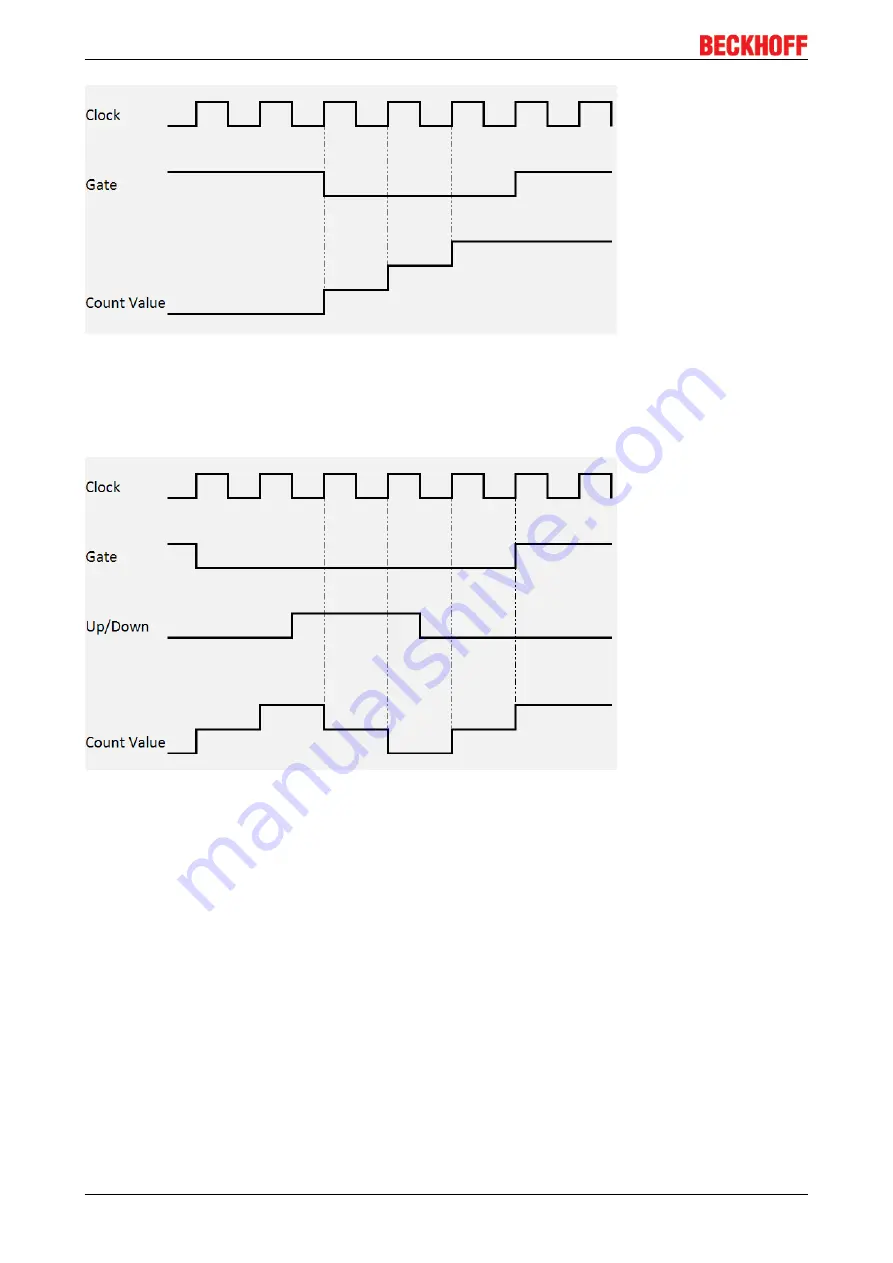
Commissioning and configuration
EP1518-0002
48
Version: 2.1.0
Fig. 44: Counting mode with standard setting
Counting mode with reversed count direction (down counter)
The count direction is changed by applying a high level to the Up/Down input or by setting the CoE object
0x80x0:04
Count down.
The count direction is down.
Fig. 45: Counting mode with reversed counting direction
Counting mode with inverted (negated) GATE input
In the default setting the counter is disabled by applying a high level to the GATE input or by setting the
Inhibit Counters
bit
Setting the CoE object 0x80x0:05
Enable input gate
activates the counter if GATE is set and deactivates it if
GATE is not set.
Summary of Contents for EP1518-0001
Page 2: ......
















































