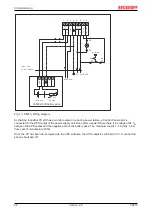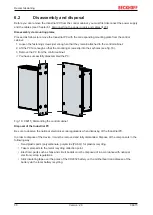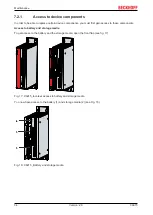Maintenance
C6915
31
Version: 2.0
7
Maintenance
CAUTION
Risk of electric shock
Working on the Industrial PC while it is live can lead to electric shock.
• Turn off the supply voltage before cleaning the device or replacing device components. Excluded from
this is the replacement of hard disks in RAID configuration and fan cartridges.
Maintenance measures increase the efficiency of the device by ensuring long-term functionality. Cleaning
and maintenance of certain device components and the replacement of other device components contribute
to this.
Repair
Only the manufacturer may repair the device. If a repair should be necessary, contact Beckhoff Service (see
Chapter 10.1
7.1
Cleaning
NOTE
Unsuitable cleaning agents
The use of unsuitable cleaning agents can damage the device.
• Only clean the Industrial PC as specified.
It is essential to observe the following aspects when cleaning the Industrial PC:
• Make sure that no dust gets into the PC.
• Always keep the ventilation grilles free.
• Only use a vacuum cleaner to clean the PC. The Industrial PC does not have to be switched off for
this.
• Never use compressed air to clean the PC.
Summary of Contents for C6915
Page 1: ...Manual EN C6915 Industrial PC 6 29 2021 Version 2 0 ...
Page 2: ......
Page 4: ...Table of contents C6915 4 Version 2 0 ...
Page 43: ......