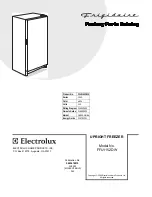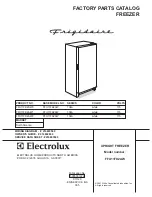10
Display area
Display setting temperature.
Display control
• When the appliance is plugged in, the display panel will reach
full display after 3s. Then the buzzer rings and the panel display
resumes to normal operation.
• Digital display area: Displays a fault code when a failure occurs;
displays the temperature or setting mode when no failure occurs;
• Display control (normal operation mode and commodity inspection mode);
• When the appliance is locked, the display screen will go out when
there is no key operation for 30s; When a key is operated, the display
screen restores to normal display; when a failure concerning “visible
fault code” category occurs, the display screen is on and then goes
out after 30s.
Lock/ Unlock
• Hold the lock/unlock Key ‘A’ under the unlock state for 3s; the freezer
will enter lock state.
• Hold the lock/unlock Key ‘A’ under the lock state for 3s; the lock state
will be released.
• Note: All other lot lowing functions must be operated under the
unlock state.
Conversion between Fahrenheit and Centigrade
• Press Boost Freezing key ‘B’ and Temperature-rise key ‘C’ while
the display is in centigrade temperature; the temperature will be
displayed in Fahrenheit degrees;
• Press Boost Freezing key ‘B’ and Temperature-rise key ‘C’ while the
display is in Fahrenheit degrees; the temperature will be displayed in
centigrade temperature.
AF_Manual_Chest Freezer.indd 10
30/01/2018 14:40