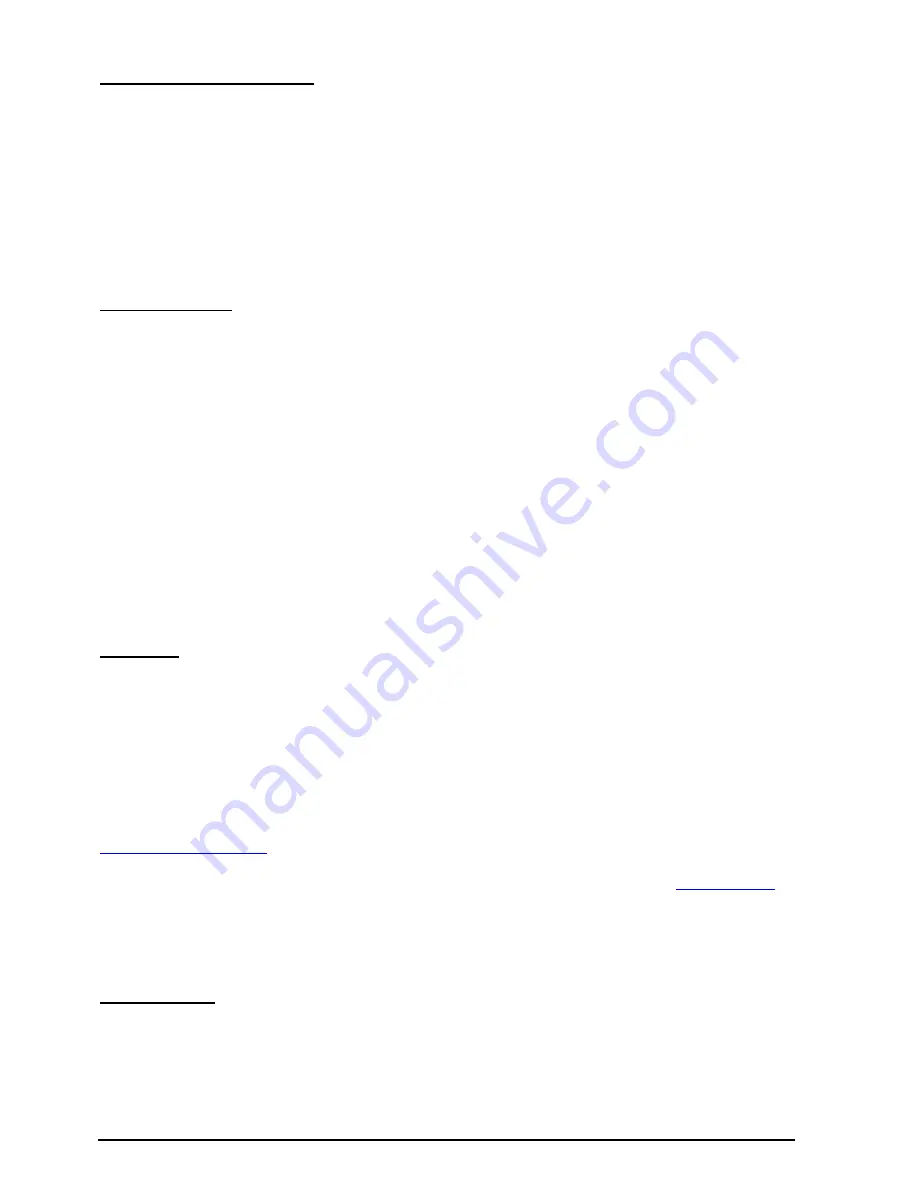
Appendix A: Product Support and Contact Information
116
Login Account Configuration
Phone Number:
This parameter holds the registration ID of the user within the SIP registrar.
Authentication Username:
Same as Phone Number.
Authentication Password:
This parameter holds the password used for authentication within SIP
registrar.
Confirm Password:
Re-enter the password for confirmation.
Display Name:
This parameter will be appeared on the Caller ID.
Codec Preference
Codec is known as Coder-Decoder used for data signal conversion. Set the priority of voice
compression; Priority 1 owns the top priority.
G.729:
It is used to encoder and decoder voice information into a single packet which reduces the
bandwidth consumption. 8kbps bandwidth is needed.
G.71
1
μ
-LAW:
It is a basic non-compressed encoder and decoder technique.
μ
-LAW uses pulse
code modulation (PCM) encoder and decoder to convert 14-bit linear sample. 64kbps bandwidth
is needed.
G.711A-LAW:
It is a basic non-compressed encoder and decoder technique.
μ
-LAW uses pulse
code modulation (PCM) encoder and decoder to convert 13-bit linear sample. 64kbps bandwidth
is needed.
Non
-
used:
Only available in Priority 2 and 3. It is selected if codec is not to be used.
Note:
Codec priority is assigned in the order as
G.729 > G.71
1
μ
-LAW > G.711A-LAW
Speed Dial
It is for you to store frequently used telephone numbers which you can press number from 0 to 9 and the
pound sign (#) to activate this function. For example, speed dial to phone number lists on 9, just press
9
then
#
. Your router will automatically call out to number listed on entry 9.
Indicate remote user’s IP address or domain name if this remote user does not register in the SIP server.
If remote user is registered in the SIP server, this field is related to the SIP server’s IP / Domain name.
For examples:
If your friend Tim gives you a SIP URL as sip: [email protected] then you can fill in as
.
If your friend Felix gives you a SIP URL as sip: [email protected] then you can fill in as
.
If your friend Greg gives you an IP address "192.246.56.56" only, then you can fill in as “192.246.56.56”.
In case, some of users may use DDNS, you can fill in with domain name as well.
Volume Control
Volume control helps you to adjust the voice quality of telephone to the best comfortable listening level.
Press “
-
“, the minus sign, to reduce either microphone or/both speaker’s level of your telephone.
Press “
+
“, the plus sign, to increase either microphone or/both speaker’s level of your telephone.
















































