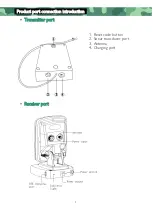15
o
Fish Symbols & Depth
Settings:
“
On/On
”
,
“
On/Off
”
,
“
Off/Off
”
This feature identifies targets that meet certain conditions like fish. The
microcomputer analyzes all echoes and eliminates surface clutter, thermocline,
and other undesirable signals. In most instances, remaining targets are fish. This
feature displays fish symbols on the screen in place of the actual fish echoes.
There are several fish symbol sizes. These are used to designate the relative
size between targets.
Please Note:
The
sonar’s microcomputer
is
sophisticated, but it can be fooled. It
can't distinguish between fish and
other suspended objects such as
trotlines, submerged floats, air bubbles,
etc.
o
Depth Cursor
Settings:
“
On
”
,
“
Off
”
The depth cursor consists of a horizontal line with a digital
depth box on the right side. The numbers inside the box show
the depth of the cursor.
You can move the cursor to any location on the screen, letting
you pinpoint the depth of a target.
Summary of Contents for BC201
Page 1: ...BC201 User manual ...