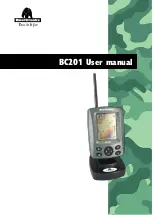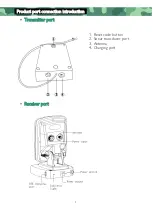12
•
Stop Chart
When the unit starts working, you can press the Power Key to stop the
screen chart in the main screen, then press the Power Key again and the
screen chart will be recovered.
•
Sonar View
When the unit starts working, you can press the View/Esc key to switch
between different frequencies. (200KHz, 83KHz)
Stop Chart Icon
Summary of Contents for BC201
Page 1: ...BC201 User manual ...