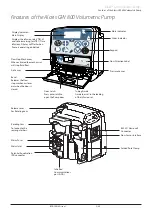BDDF00160 Issue 1
17/40
Alaris™ GW Volumetric Pumps
Starting the Infusion
Starting the Infusion
w
When operating the Pump, Users should position themselves at a distance of approximately 0.5 metres from the
display.
Check:
• The Pump is switched on .
• The Infusion set has been primed (refer to 'Priming the Infusion Set' section of this DFU) .
• The in-line clamp is open .
• The flow sensor is connected (refer to 'Flow Sensor Operation' section of this DFU) .
•
U
indicates a drop is detected by the flow sensor during infusion .
Standard Mode
1 . Enter infusion rate using the
f
h
keys .
2 . Press
e
button once to confirm the infusion rate .
3 . Enter VTBI using the
f
h
keys or switch VTBI off by pressing the
f
button until
OFF
is displayed .
4 . Press
e
button to confirm the VTBI .
5 . Press
m
to clear VI if required .
6 . Press
d
button to start infusing .
Standard Mode with VTBI / Time Infusion on
1 . Enter VTBI using the
f
h
keys .
2 . Press
e
button once to confirm the VTBI .
3 . Enter TIME using the
f
h
keys .
4 . Press
e
button to confirm the TIME .
5 . Press
m
to clear VI if required .
6 . Press
d
button to start infusing .
Micro Mode
1 . Enter infusion rate using the
f
h
keys .
2 . Press
e
button once to confirm the infusion rate .
3 . Enter VTBI using the
f
h
keys or switch VTBI off by pressing the
f
button until
OFF
is displayed .
4 . Press
e
button to confirm the VTBI .
5 . Press
m
to clear VI if required .
6 . Press
d
button to start infusing .
Micro Mode with VTBI / Time Infusion on
1 . Enter VTBI using the
f
h
keys .
2 . Press
e
button once to confirm the VTBI .
3 . Enter TIME using the
f
h
keys .
4 . Press
e
button to confirm the TIME .
5 . Press
m
to clear VI if required .
6 . Press
d
button to start infusing .