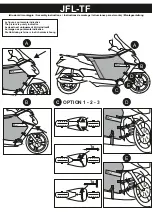MP3 FUNCTIONS
TROUBLESHOOTING
Reason
Low battery
Electrical protection
Switch not in the correct position
Battery connectors disconnected
Low battery
Overloaded vehicle
Uneven or sloped road
Loose connection to motor
Battery connectors disconnected
Charger not connected to socket
or outlet
Battery does not have a full charge
Normal
Problem
Battery is warm and
makes a slight noise while
charging
Slow speed
Vehicles shakes while
driving
Battery does not last
Battery does not recharge
Vehicle does not move
Solution
Fully charge the battery
Stop use for several minutes and restart
Completely press in switches
Plug in battery connectors
Fully charge the battery
Reduce the weight on the vehicle
Drive on flat pavement
Ensure the motor is properly connected to
the battery
Plug in battery connectors
Completely plug in the charger
Fully charge the battery
Normal
•
USB port:
play music from a USB drive
•
AUX input:
plug in music player to play music
•
MicroSD port:
play music from a MicroSD card
•
: play/pause music
•
: short press to play to the next song, long press to increase volume
•
: short press to play the previous song, long press to decrease volume
•
MODE
: press to toggle between USB, MicroSD, FM radio, and normal music mode.
•
FM Radio:
press the to automatically seek a radio station. Press the to seek the next radio
station. Press the to return to the previous radio station.
USB PORT
MICROSD
PORT
AUX INPUT
PREVIOUS/VOLUME —
PLAY/PAUSE
NEXT/
MODE
Pg. 11