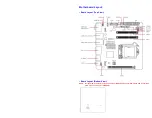• Back Panel (Rear I/O Ports):
Item
Name
Function
Description
1
COMC
Serial Port
Serial Port C.
2
USB3.0
USB3.0 Ports
The USB3.0 Port Connectors.
3
USB3.0
USB3.0 Ports
The USB3.0 Port Connectors.
4
HDMI
HDMI Port
The HDMI Port Connector.
5
AUDIO
(MIC-IN)
Microphone port
(Pink)
This port connects a microphone.
6
COMB
Serial Port
Serial Port B.
7
LAN2
(Intel i219)
Gigabit LAN
(RJ-45)
Connectors
This port allows Gigabit connection to a Local
Area Network (LAN) through a network hub. Refer
to the table below for the LAN port LED
indications.
ACT/Link LED
Speed LED
Status
Description Status
Description
OFF
No link
OFF
10Mbps
connection
Orange
Linked
Green
100Mbps
connection
Blinking Data
activity
Orange 1Gbps
connection
8
LAN1
(Intel i211)
Gigabit LAN
(RJ-45)
Connectors
This port allows Gigabit connection to a Local
Area Network (LAN) through a network hub. Refer
to the table below for the LAN port LED
indications.
ACT/Link LED
Speed LED
Status
Description Status
Description
OFF
No link
OFF
10Mbps
connection
Orange
Linked
Green
100Mbps
connection
Blinking Data
activity
Orange 1Gbps
connection
Summary of Contents for MX310H
Page 8: ...Front Panel Connector F_PANEL CPU Fan Connector CPU_FAN System Fan Connector SYS_FAN...
Page 9: ...I2C Header I2C SMBUS Header SMBUS...
Page 13: ...GPIO Header GPIO Front Audio Header F_AUDIO Audio AMP Output Connector SPKR...
Page 14: ...LVDS Panel Connector LVDS Backlight Connector BACKLIGHT LVDS Backlight Power Select BL_EN...