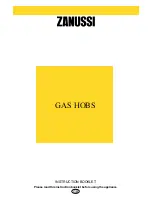o
Immediately use the timer minus
(5)
and timer plus
(7)
buttons, to set the
countdown time that you require.
o
The countdown time will appear on
the timer display
(6)
.
o
When the countdown time that you require appears on the timer
display
(6)
, stop pressing the timer minus
(5)
and timer plus
(7)
buttons.
o
The number on the timer display
(6)
will flash for five seconds.
After it has stopped flashing, the countdown time is set.
o
The countdown will start immediately. An acoustic signal will
sound at the end of the countdown time that you have set. The
zone that has been linked to timer will switch off.
o
IMPORTANT: If you have any other cooking zones switched on,
they will not switch off at the end of the countdown time.
Cooking zone temperature sensor
A temperature sensor is situated in the middle of each cooking zone
and is in contact with the glass.
o
In the event of a cooking zone overheating, this will be noted by
the temperature sensor.
o
If the cooking zone temperature sensor records too high a
temperature, then the electronic circuit will shut down the
appliance.
o
A cooking zone overheating could be caused by an empty
saucepan being placed on an active zone.
o
If the bottom of the pan is not fully in contact with the middle of
a cooking zone, then the cooking zone temperature control may
not function correctly.
o
IMPORTANT: If the cooking zone temperature sensor
consistently shuts down the appliance. This indicates that the
hob has not been installed properly or the opening for air
ventilation is not large enough. Steps should be taken to rectify
this immediately.
18
Summary of Contents for PI645
Page 1: ...1 PI645 60cm Front touch control induction zone hob...
Page 33: ...33...
Page 34: ...34...
Page 35: ...35...
Page 36: ...36 36...