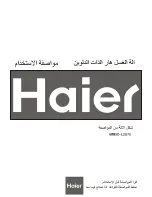22
o
Add detergent
o
Turn the appliance on by using the ON/OFF button; the ON/OFF
light will come on.
o
IMPORTANT: Wait for 5 seconds before pressing the
program selection button, otherwise the appliance may
not function correctly.
o
Press the relevant program selection button to choose an
appropriate wash program for the load that you are washing.
The light above the program selection button that you have
pressed will come on.
o
Select any program options that you want to use (e.g. delay
start or half load).
o
Close the door firmly, so that you hear the door lock click shut.
o
After a few seconds, you will hear the appliance begin to fill with
water and the wash program will have started.
Changing the wash program
o
Turn off the power using the ON/OFF button.
o
Wait for a minute and then open the door of the appliance.
o
Turn the appliance on by using the ON/OFF button and wait for 5
seconds before pressing the program selection button.
o
Press and hold down the program selection button of the wash
program that was in progress for 3 seconds to cancel the wash
program. Then press another program selection button to choose
the correct wash program.
o
Select any program options that you want to use (e.g. delay
start or half load).
o
Close the door firmly, so that you hear the door lock click shut.
o
After a few seconds, you will hear the appliance begin to fill with
water and the wash program will have started.