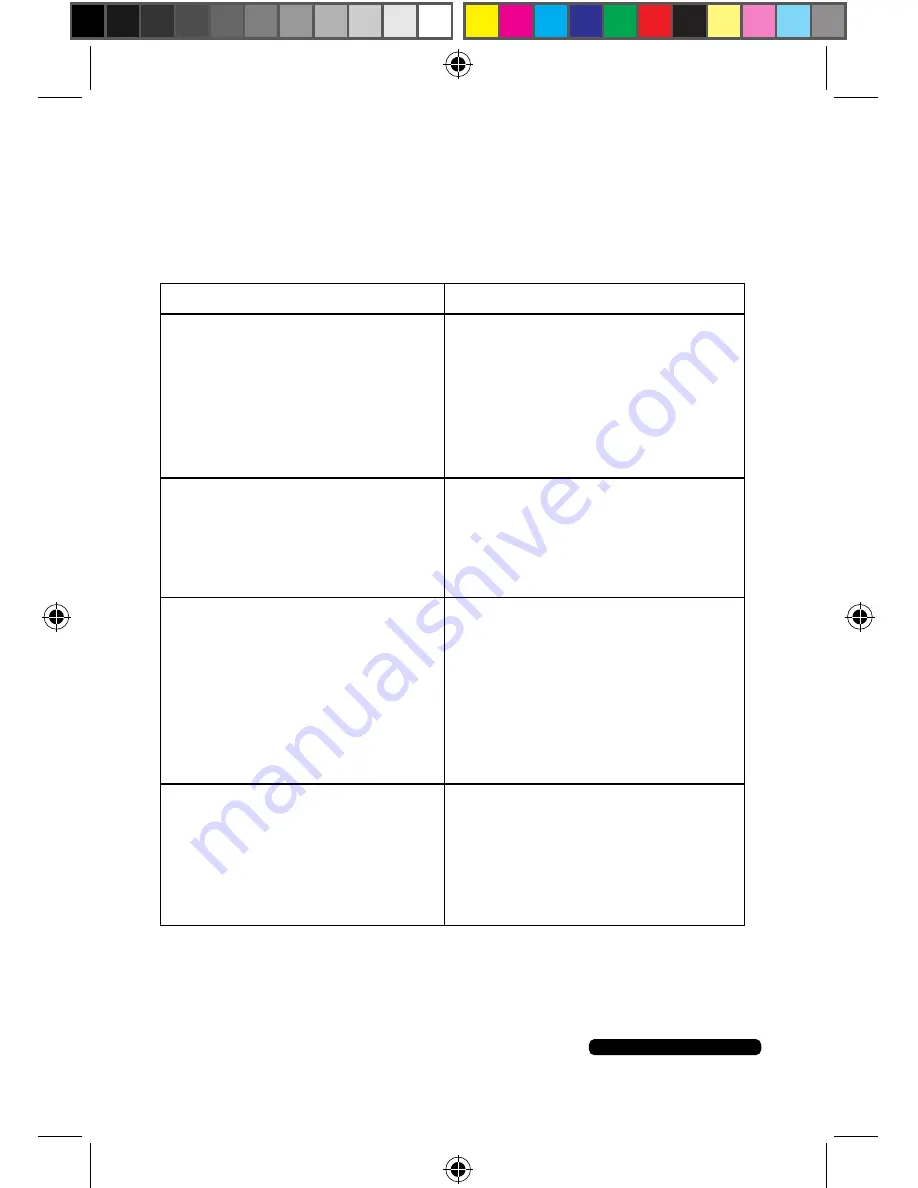
10
After Sales Support - Help Desk
Telephone:
1300 663 907
Internet:
www.winplus.com.au
Frequently Asked Questions
Question
Answer
My connected devices won’t switch on.
Check you have turned on the MASTER
device first otherwise the AUTO ON/OFF
devices will not power on.
Check the MASTER device draws more
than 10W, and has been switched on
before attempting to operate any devices
connected to the AUTO ON/OFF outlets.
My device won’t automatically switch
off.
Check that it is plugged into an outlet
marked AUTO ON/OFF. Wait for about 30
seconds after switching off your control
device to see if the power is automatically
cut.
Everything connected to my power
board is not receiving power.
The overload may have tripped for your
safety. Disconnect all connected devices
and remove the power board from the
wall outlet. Press the black Reset button
down until it clicks. Reconnect the power
board, following the instructions. Make
sure that you do not draw more than
2400W though the power board.
My wireless router or PVR recorder or
telephone keeps turning off.
Devices that require constant power such
as routers, PVR’s and telephones should
be plugged into the ALWAYS ON socket.
If they are plugged into AUTO ON/OFF
they will automatically turn off when the
MASTER device is turned off.
Summary of Contents for HE214015
Page 12: ......






























