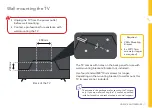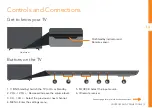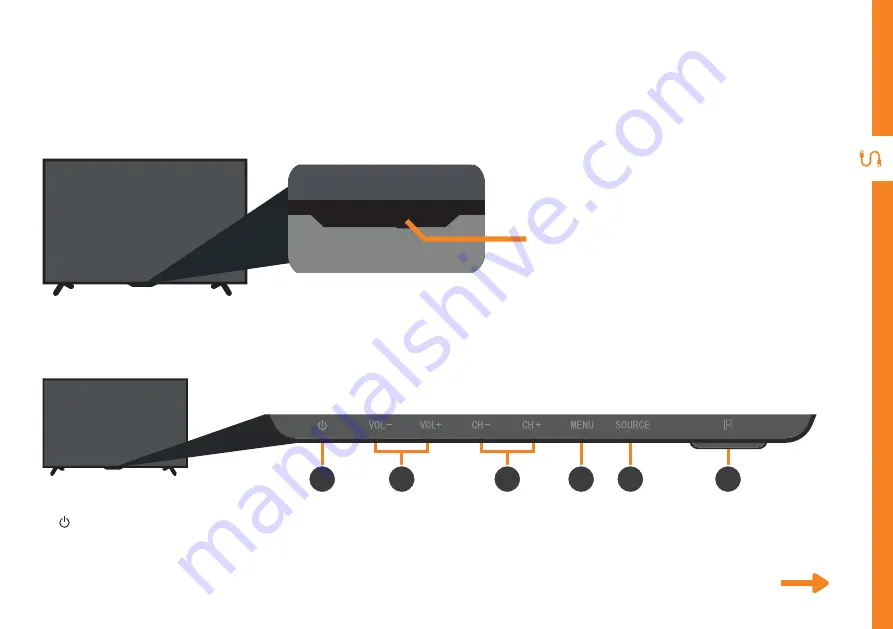
CONTROLS AND CONNECTIONS | 9
See next page for more info on the connections.
1. (ON/Standby): Switch the TV to On or Standby.
2. VOL - / VOL + : Decrease/increase the volume level.
3. C
H - / CH +
: Select the previous or next channel.
4. MENU: Enter the settings menu.
Controls and Connections
Buttons on the TV
Get to know your TV
Front view
On/Standby indicator and
Remote sensor
1
4
5
6
2
3
5. SOURCE: Select the input source.
6. IR remote receiver.
Summary of Contents for ATV65UHDS-1221
Page 2: ...2 Welcome...
Page 51: ...51 Notes...