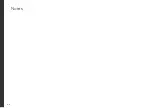32 |
TV GUIDE
TV Guide
(Free to air TV)
To access the TV
guide, press the
GUIDE
button on the
remote.
To activate the TV
Channels use the
/ buttons to select
a channel in the left
column, then press
OK to confirm.
TV Guide Functions
Function
Remote Button
Move between columns.
/
Select a channel or programme.
/
View TV Guide for the next day.
A-B
View TV Guide for the previous day.
REPEAT
Schedule a reminder for the selected programme.
ANGLE
Schedule a recording for the selected programme.
Press the button repeatedly to change the schedule mode:
R = Record once; D = Record everyday; W = Record weekly.
&
GOTO
Display full programme information.
Exit TV Guide menu
Summary of Contents for ATV50UHD-1120
Page 46: ...46 Notes...
Page 47: ...47 Notes...