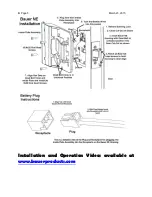Page 3
March 23, 2015
Quick Lock Feature – Look for Sticker Indicating this feature on Battery Compartment Lid
Once your personal code has been entered the
Bauer NE
can be locked by simultaneously touching both
the “7|8” and the . Please note this feature is only activated once the personal code is entered.
Please Enter Personal Code upon Installation of
Lock to prevent inadvertent programming.
Bauer NE
Fault Logic
Action
Bauer NE
Response
Ready to Accept New Code
Three short beeps
New Code Entered
Four short beeps
Wrong Code Entered
One long beep
Dead Bolt Locks
Two short beeps
Dead Bolt Unlocks
Two short beeps
Dead Bolt fails to Lock
One long beep
Dead Bolt fails to Unlock
One long beep
Low Battery
Button Lights Blink during “wake up” and
One Long beep after the Lock/Unlock beeps
The lock will cycle up to 10 more times once the low battery indication occurs. After this the final electric
function in a low battery condition will be unlock and not lock until the batteries have been replaced. Please
note that if the deadbolt is in the locked position and the batteries die the deadbolt will remain locked. The
key will always be able to activate the deadbolt lock.
General Maintenance and Operating Guidelines
Install fresh batteries as necessary. The
Bauer NE
is designed to function for months of normal usage
with fresh, high quality AA batteries. Battery life is highly dependent upon battery quality, usage,
and environment (temperature).
Make sure there are no obstructions in the door frame to prevent Dead Bolt extension.
Do not wash with power washer or high pressure cleaner. The Bauer NE is designed to resist water
intrusion to protect its electrical components from normal water encounter such as rain.
The
Bauer NE
uses Touch Technology. The buttons are activated by touching not pressing.
Remove batteries when storing or not using this lock for extended periods of time.
Installation and Operation Videos available at
www.bauerproducts.com
BP