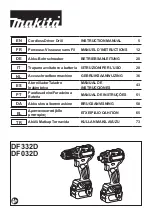Page 8
For technical questions, please call 1-888-866-5797.
Item 64754 64756
Sa
F
ety
Opera
ti
O
n
Maintenance
Setup
Operating instructions
read the entire iMpOrtant SaFety inFOrMatiOn section at the beginning of this
manual including all text under subheadings therein before set up or use of this product.
tool Set up
tO preVent SeriOuS inJury FrOM acciDentaL OperatiOn:
Make sure that the trigger is in the off-position and remove its Battery
pack before performing any procedure in this section.
Battery charging
Charge battery after unpacking and before using this tool� Follow instructions included with battery charger�
Bit installation
cautiOn!
Wear heavy-duty work gloves to provide
protection when inserting and removing drill bits�
Drill bits become very hot during use�
Do not remove drill bits until the bit has cooled�
nOtice: use sharp bits. Dull, bent, or damaged
bits will cause stress on the drill and/or break.
nOtice: use sharp bits. Dull, bent, or damaged
bits will cause stress on the tool and/or break.
1� While holding the ring behind the collar of
the Chuck with one hand, rotate the collar of
the Chuck counterclockwise until the jaws of
the drill are opened enough for bit to fit�
2� Use a bit designed for the workpiece type�
Place the desired drill, screwdriver, bolt or nut
bit into the drill between the Chuck Jaws�
note:
In addition to single or double-ended
bits, adapters with hexagonal shafts with
matching socket heads can also be used�
3� Hand tighten the Chuck until the bit is held securely
in place, centered between the Chuck Jaws�
attaching Belt clip
Attach Belt Clip to Handle using supplied
Screw� Clip may be attached to either side�
Screw
Belt clip
Mode Selection (Model 1792c-B1 only)
Rotate Mode Selector so arrow is pointing to desired mode�
•
Drilling Mode -
For drilling
in wood and metal�
•
Driving
Mode -
For driving
screws, bolts and installing nuts�
•
Hammer Drilling
Mode -
For drilling in masonry�
Speed Selection
Adjust Speed Selector to desired setting:
• Low Speed: Select 1
• High Speed: Select 2