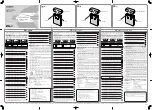Rev. A-052518
Page 8
VDC12117TC-MNL
BatteryMINDer Plus
Model 12117TC
MAINTENANCE BUTTON
If the battery voltage is above 12.5V before connecting the charger to AC
power, proceed and connect to AC power. Pressing the Maintenance
Button will cause the charger to skip the Charging Stage and go directly to
Maintenance Mode. Pressing and holding the Maintenance Button for more
than 3 seconds will force the charger out of Maintenance Mode.
TROUBLESHOOTING
VDC Electronics Technical Support: (800) 379-5579 x6
• Unit will not operate if battery is below the minimum voltage (6 Volts).
• If there is a load on your battery, disconnect it and charge again. If the
problem persists, your battery may be badly sulfated and is non-recoverable.
• Unit does not have an output unless connected to a battery. In order to
test the output using a meter, connect the meter to your battery. When you
connect the unit, you will see the voltage rise.
• Badly sulfated batteries may need 2 - 4 weeks of float charging to show
results.
BatteryMINDer Plus
12117TC Call-Outs
MAINTENANCE
BUTTON
A.C.
POWER ON
LED
BatteryMINDer
®
Plus
VDC Electronics, Inc.
BatteryMINDers.com
PR
ESS FOR
CHARGING
MAINTENANCE
LED
TEMPERATURE
SENSOR
OUTPUT 10’ CORD
WITH QUICK CONNECT
PLUG
BATTERY CLIP
CORD SET
WITH QUICK
CONNECTOR
POWER PLUG
(back of unit)
STAGE/FAULT
TABLE LABEL
(bottom of unit)