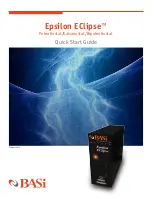D
BASi | Epsilon EClipse
COMPUTER CONNECTION
Connect a standard USB cable (included) between any USB port on the computer and the USB port on the Epsilon
EClipse™ (Figure 2).
FIGURE 2 CONNECTION PORTS
STARTING THE EPSILON ECLIPSE™
The most important part of starting the Epsilon EClipse™ is establishing the link between the instrument and the
PC. The Epsilon EClipse™ should be switched on first, and then Epsilon EClipse™ software should be opened on the
PC. The link between the PC and the instrument will automatically be established. The status of the link will be
displayed in the bottom left corner of the software, which will display “Epsilon Connected” once connection has
been established. If the instrument and PC fail to connect, the message shown in Figure 3 will appear on the PC
screen. If the link is broken after it has been established, the PC and Epsilon EClipse™ can be reconnected using
Reconnect Epsilon in the Instrument menu.
QUICK START GUIDE
FRONT BACK