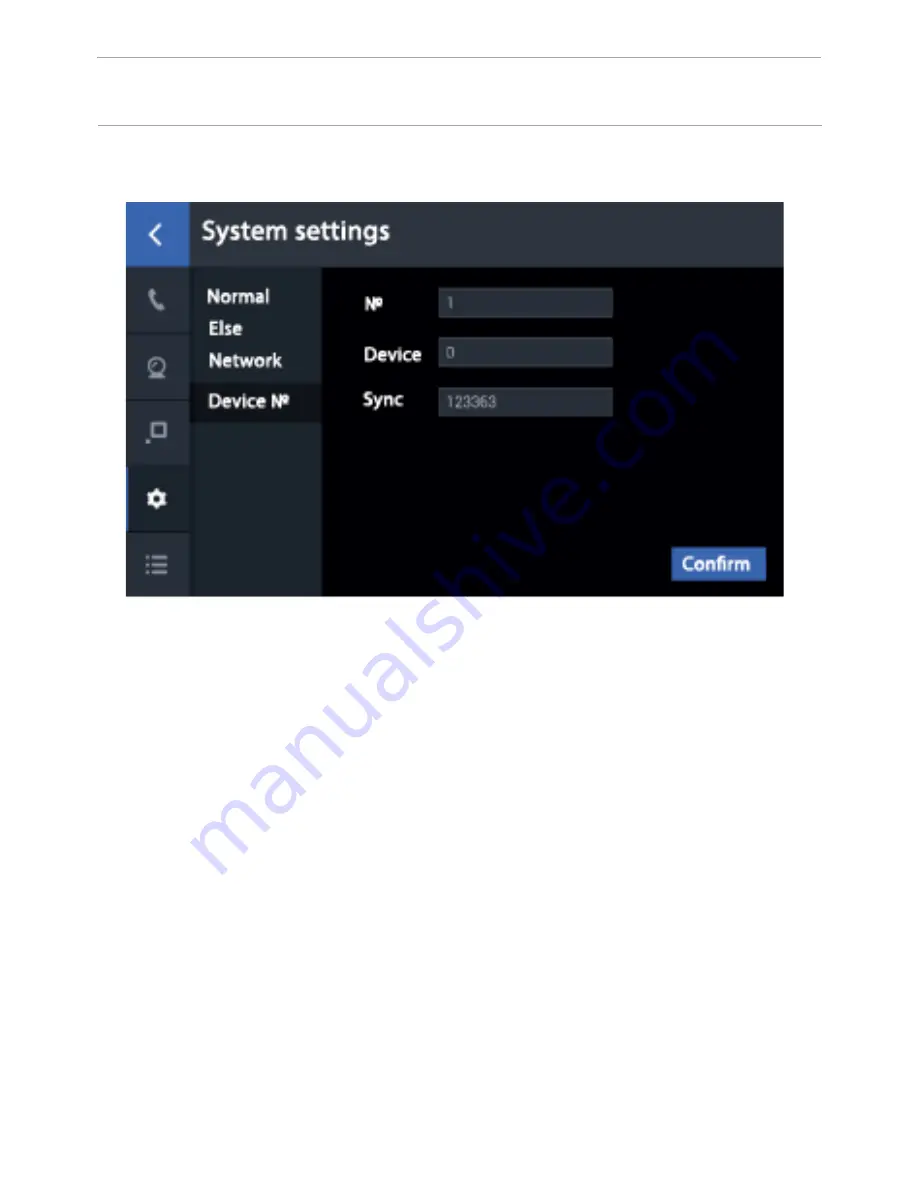
2. The logical address settings.
1. In the “Building” field you must enter the logical adress of the concierge
monitor. The IP-Address of the building must correspond to the building logical
adress in the settings of the devices used.
2. Enter 0 in the “Main” field in the main concierge monitor. For additional
monitors, enter values from 1 to 8.
3. The “Sync” field should match on the main and additional monitors. Enter
6 digits in this field that must be identical on the main concierge monitor and
additional monitors. This field must be filled in order to get calls on the monitors
simultaneously.
4. Configuring the logical adress.
Click «Address» to enter the logical adress configuration interface.
Note: If you do not program the «Call instead concierge» on internal monitors
and multi apartment outdoor panels, this button will call the concierge monitors
with the building number from 1 to 5. So that to internal monitors and outdoor
panels can call the concierge monitor which has the same house number, you
must program the concierge call button in the web interface settings of internal
monitors and outdoor panels!
56
CONFIGURATION VIA THE MONITOR’S
GRAPHIC INTERFACE


















