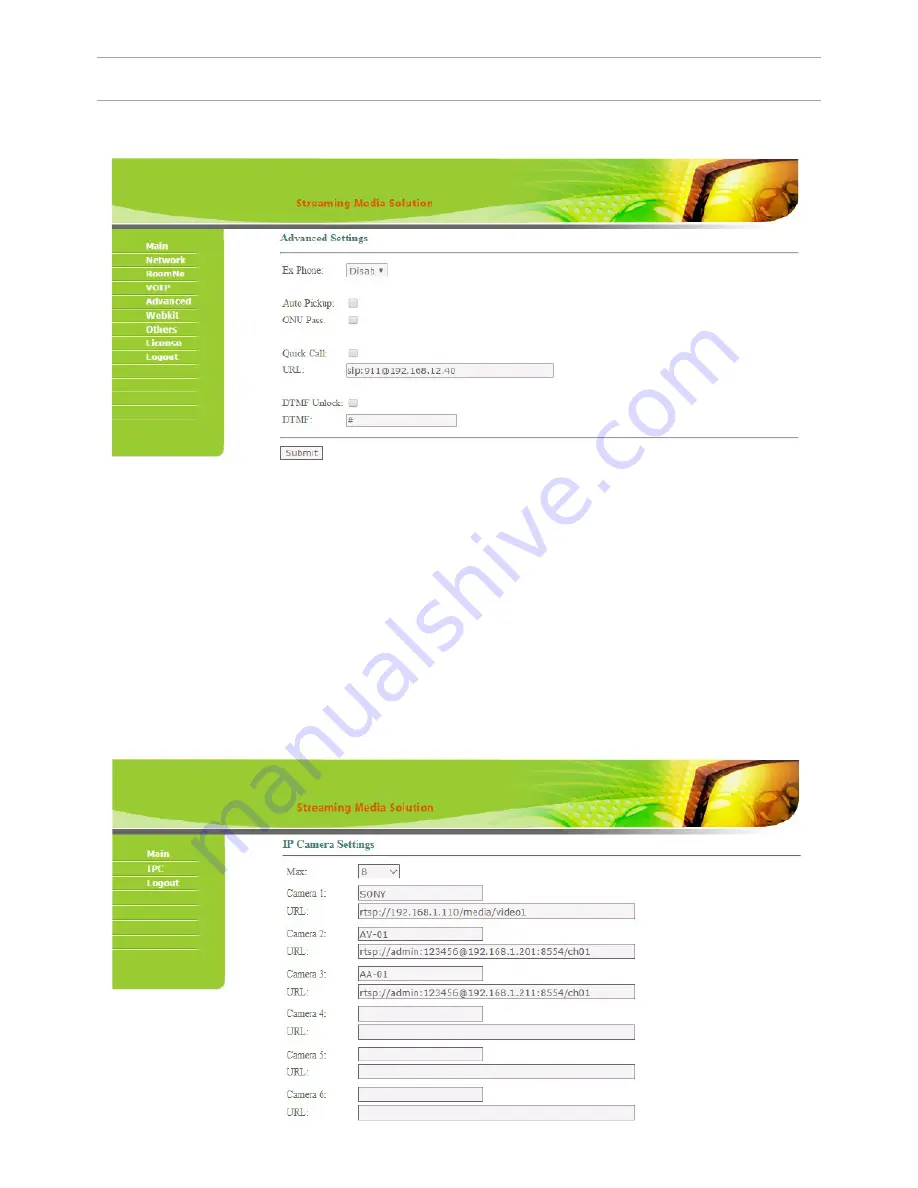
SETTING THROUGH WEB INTERFACE
7. Advanced settings.
Select “Advanced” to enter the following interface:
Forwarding: Enable or disable forwarding of incoming calls to a specified
SIP-address (SIP-number). When this option is enabled, the internal monitor will
simultaneously make a call to a given SIP-address when it receives any incoming
call. You can set two SIP-addresses.
5. Adding IP cameras.
Connect your computer to the same subnet as the internal monitor, then in the
browser enter its IP-address (http: // IP-address of the internal monitor), to enter
the set interface and add the IP cameras. Enter the user name and password (the
default user name is «user», and the password is 1234). Then click the tab “Instal-
lation IPC», to configure the IP cameras:
49

























