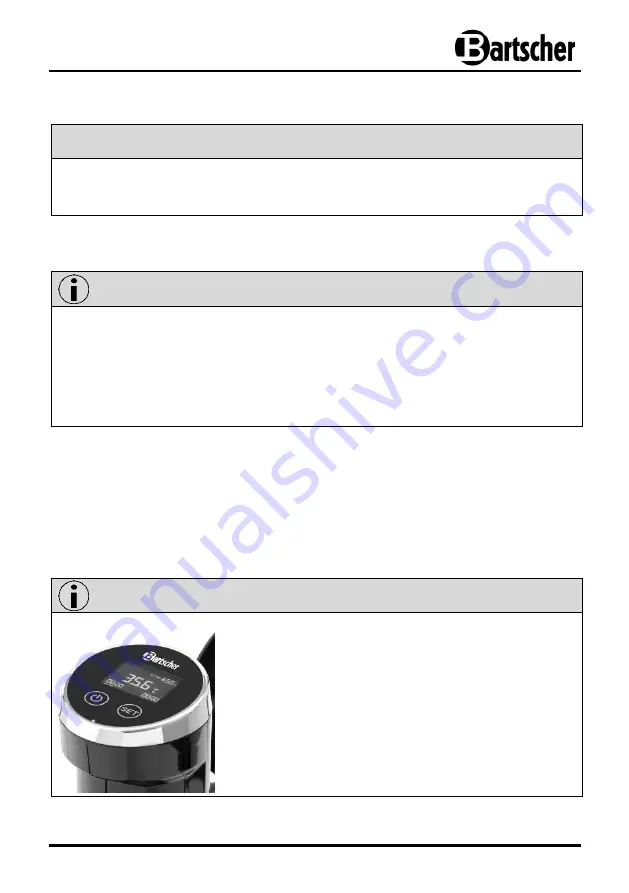
- 31 -
5.2.1. Heat processing
NOTE
Improper use may cause damage.
Use the device only in its upright position in the pot to prevent damage to the
device.
1. Make sure that there is no packaging material on the device.
2. Position the device according to the description below
When the product is being placed in the pot the water level rises. Take it into
consideration by pouring in slightly less water. The water level should be between
both markings. The device is provided with the shut-off function. When the water level
drops below the Minimum marking (2) the device switches to the emergency mode
and indicates E05 error.
Turn off the device and ensure the correct water level.
The device may be restarted.
3. Fill the pot with water.
4. Grip the handle (5) of the device and press the attachment clamp (8) against the
handle (5). The attachment clamp (8) opens.
5. Fasten the device to the pot rim by the clamp (8).
6. Plug into a single grounded socket.
7. Press the switch ON/OFF button (11) and hold for approx. 5 seconds,
The device is switched on.
The digital display (7) in the operating panel shows
the set temperature in the first row.
The current temperature is dislayed in the second
row.
In the third row the set time is shown at the left and
the operating time at the right.
Setting the temperature you can choose
between celsius or fahrenheit. To do so, press
the ON/OFF button (11) and SET button (10)
and hold for 2 seconds. Maximum temperature
that may be set is 95 °C or 203 °F.




















