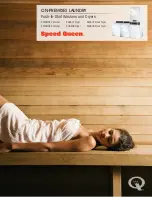- 62 -
Securing / removing the core temperature sensor
To connect the core temperature sensor take out the
plug
A
(image on the left) from the opening at the top
left side of the oven, press and hold the red detent
B
and insert the core temperature sensor
C
into the
opening provided.
Release the red detent
B
. To remove the probe
press the detent
B
again, pull the core temperature
sensor
C
and release the detent
B
.
Push the plug
A
in again.
CAUTION!
To avoid damaging the core temperature sensor, insert it into the device only
above the glass door.
Steam extractor
The steam extractor's task is to remove moisture from
the baking chamber that forms during baking/cooking.
Set the steam extractor lever as needed in one of the
following positions:
•
Left:
Closed
•
Right:
Open
Even with a closed extractor, there is no danger of high pressure occurring in the baking
compartment, as this is under the constant control of the valve.
When cooking/baking with STEAM and with RECIRCULATED AIR, we recommend setting
the steam extraction lever to “Closed”.
A
B
C