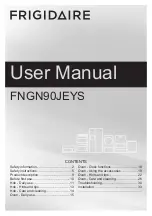- 32 -
1. Power setting
•
Press the button
one time.
•
The digital display will show the factory setting of "5", and the unit will come on.
The STANDBY indicator will remain on.
•
Use the buttons
or
to change the settings for
(400 – 3500 W).
Level 1 equals 400 W, and level 10 - 3500 W of power.
The digital display will show the selected power level, and the LED
indicator
will light up.
2. Temperature regulation
Press the button once.
The preset temperature level "120 °C" will show on the digital display.
With the button buttons
or
you can change at any time the setting in the
range of 60 – 240°C.
(Temperature levels: 60, 80, 100, 120, 140, 160, 180, 200, 220 and 240 °C).
The digital display will show the selected temperature level, and the LED
indicator will come on.
•
The unit will heat the food, then maintain the set temperature. Power regulation
is performed automatically.
NOTE!
If the unit is turned on without cookware, or cookware is removed while the unit is
in use. an alarm will sound and the unit will shut off after approx. 30 seconds.
Summary of Contents for IW 35 PRO
Page 1: ...IW 35 PRO 105833 V2 0413 ...
Page 2: ...IW 35 PRO 105832 V2 0413 ...