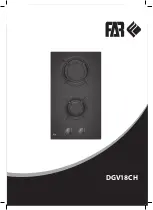Installation and operation
20 / 40
105862
EN
• The control elements response to a touch, without the need to press them.
• Use the pad of your finger, not the tip of the finger.
• Each time a touch is registered, an acoustic signal sounds.
• Make sure the control elements are always clean and dry, and that the are not
covered with any objects (e.g. kitchenware or cloths). Even a thin layer of water
film may hinder the operation of control elements.
Appliance Start-Up
1. Touch the ON/OFF key
in the control panel.
After switching on, the audio signal sounds and the
digital display shows '00'.
In the cooking zone selection filed '
', '
' and '
'
are displayed, and the induction plate switches to
Standby mode.
2. On the hob that is to be used, place a
suitable pan or pot.
3. Make sure that the bottom of the pan/pot
and the heating plate surface are clean
and dry.
Summary of Contents for IKF 72-2Z
Page 1: ...IKF 72 2Z 105862...