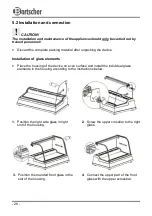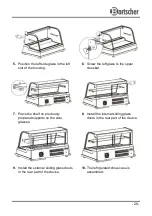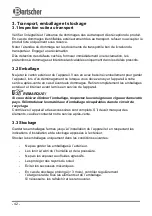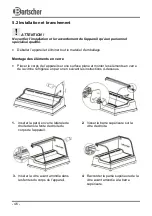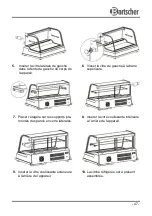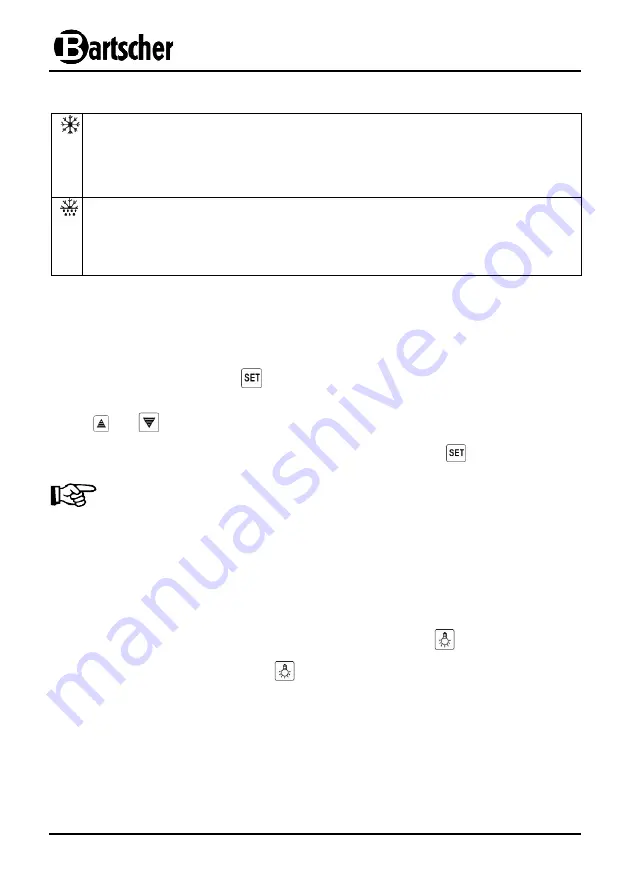
- 32 -
LED indicators
LED cooling indicator
This indicator comes on when the compressor is activated,
goes off when the desired internal temperature is reached
and flashes during delays.
LED defrost indicator
This indicator comes on during the defrost process,
goes off when the defrost process is finished and flashes during
extended defrost.
Setting the desired temperature (desired value)
•
The device's temperature can be set within a range from 2 °C to 6 °C.
•
To set or change the desired value:
press the button labeled
;
the current value will begin flashing
;
raise or lower the temperature as desired by pressing the buttons labeled
and
;
confirm the set temperature by pressing the button labeled
.
NOTE!
If no button is pressed during the next 10 seconds, the digital display will show the
temperature inside the refrigerated show-case.
Turning on/off of LED lighting
•
The device is equipped with LED lighting strip, which is placed inside in the front
section of the refrigerated show-case.
•
When required, turn on the LED lighting by short pressing of
button.
•
In order to turn the lighting off the
button must be pressed again.