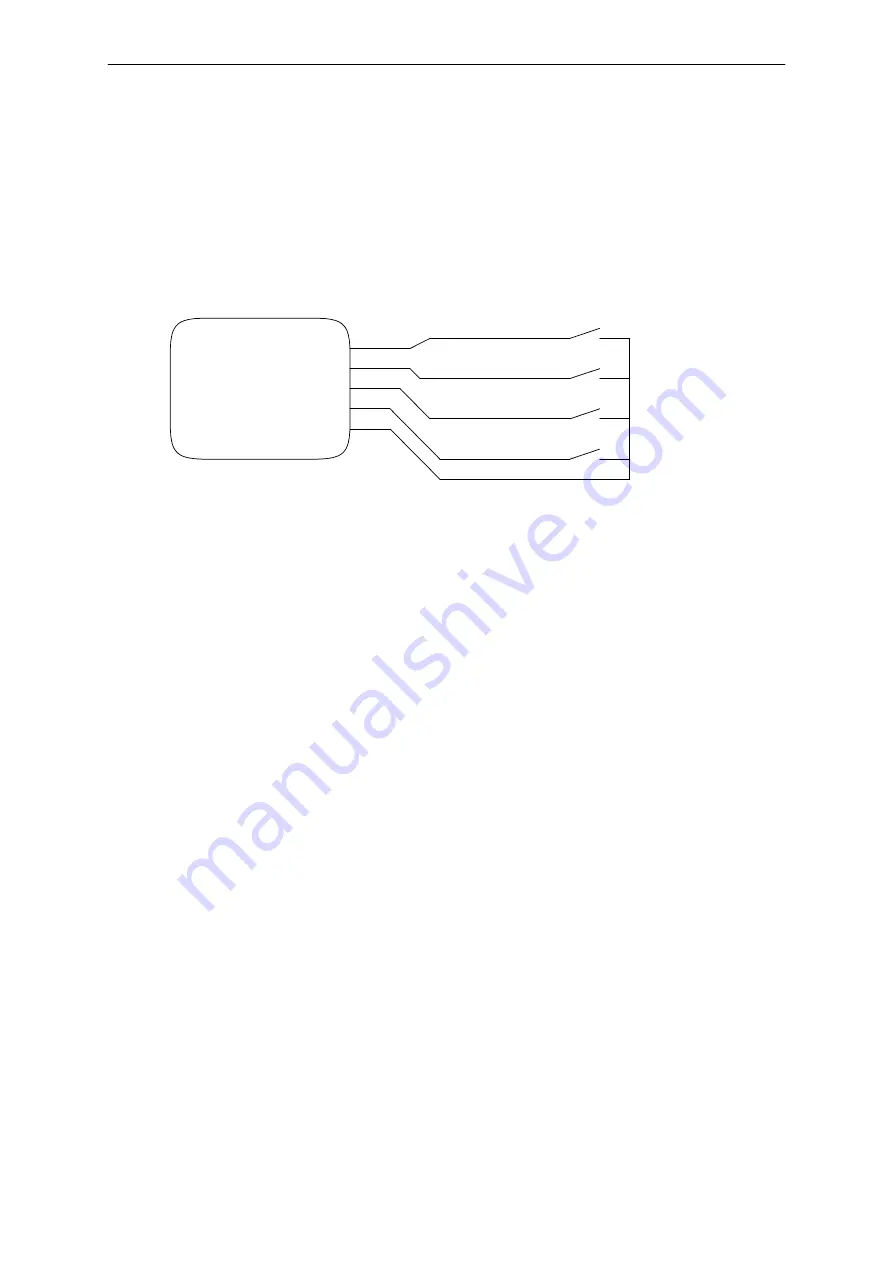
As first test the module will perform a standard colour change (this is the factory default). This effect
consists of 8 colours, each hold for 5 seconds, colour transition time is 2.5 seconds.
Diagnostic LED: The modules are equipped with a small LED. For regular operation this led will
change all 2 seconds and it will flicker if data is transmitted (over the Bus).
Manual Buttons
Each Chromoflex module is equipped with 4 inputs for buttons to select the effects:
Button 1
Button 2
Button 3
Button 4
SW-1
SW-2
SW-3
SW-4
SW-GND
ChromoFlex
Module
GND
Cable length for the buttons may be up to 10 Mtrs. We recommend to use shielded cables for
distances over 1 Mtr, if operated in a (electrically) noisy environment. The shield should be connected
to SW-GND.
Remark: It is also possible to use remote controls or relay switches instead of manual buttons...
Networking
Many Chromoflex modules might be operated in a network. This means each module can either send
or receive data! For this the connectors RS232-RX ond RS232-GND are required.
The precondition for network operation is, that all modules of the network have a common GND of the
power supplies.
As factory default, if a button is pressed on any module, it will pass this command to all other
connected modules over the network.
Remark: the data transmission protocol is based on a mathematical algorithms, that is very robust
against transmission errors.
Important: For correct operation is required to add a resistor of around 10 kOhms (Low Cost) to the
bus. This resistor is included in the PC adapter kits, available from us. Shielded low frequency cable is
very well suited for the network lines. For short networks ( < 5 Mtrs.) Also unshielded cable is OK. The
10 kOhms resistor should be connected between RS232-RX ond RS232-GND somewhere in the
network, from where also is the cable to the PC. The connection from module to module requires only
RS232-RX and the common GND.
Chromoflex - Manual - English V1.07
- www.barthelme.de
Rev. 02.07.2006
- 6 -































