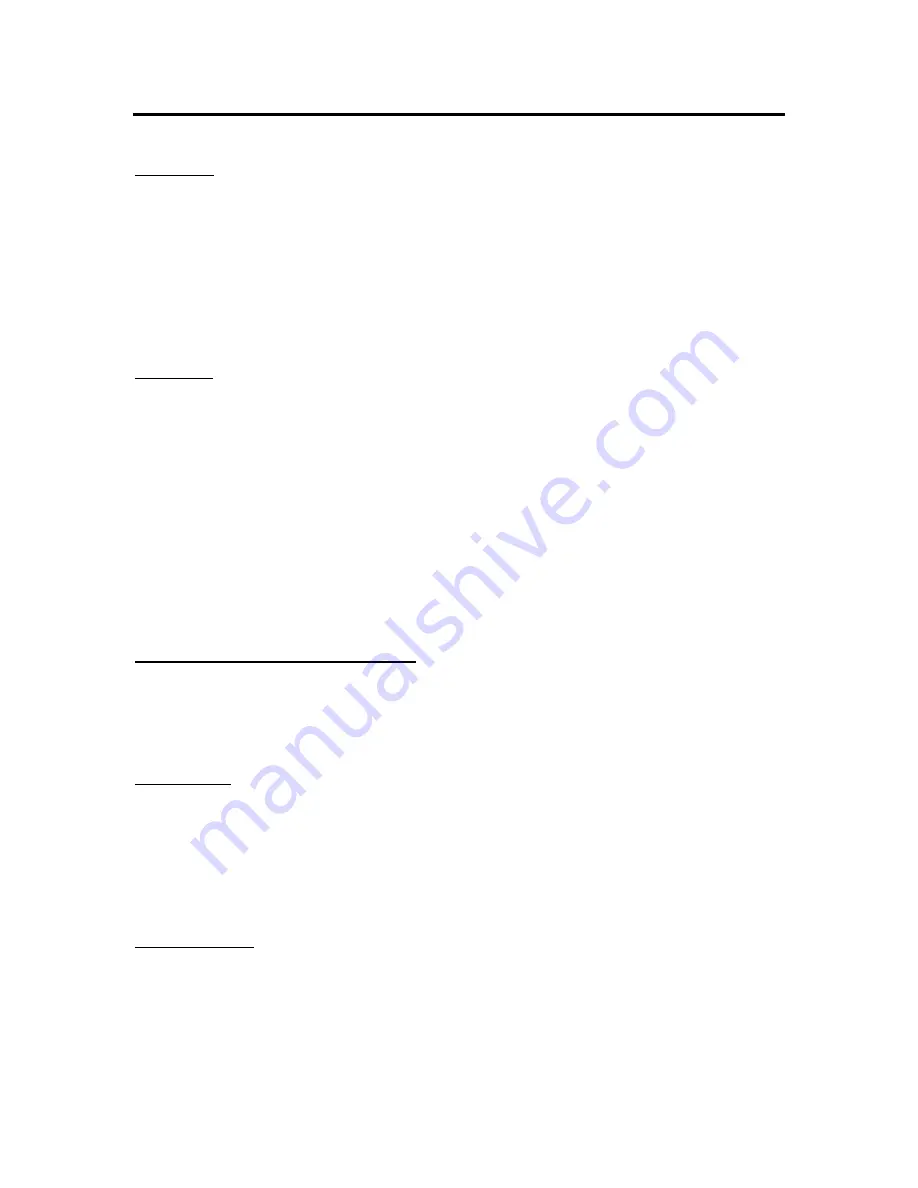
12
4. Operation
Unpacking
When unpacking, you should find the following items included:
•
Amplifier
•
AC Line Cord
The ac line cord is located in a small white box packed adjacent to the amplifier.
Setting Up
To begin, insert the power cable into the IEC AC inlet on the back of the amplifier (labelled “AC
Line”). Note the voltage specification printed underneath the AC inlet (on the back panel of the
amplifier) and ensure that it matches the line voltage to which you intend to connect the
amplifier. Then, connect the line cord to the AC power source (i.e. wall outlet).
Next, if you wish, you can connect the footswitch to the footswitch jack on the back panel of the
amplifier, using the included cable. If you use a different cable, make sure that it is if the same
general type (1/4” Stereo TRS instrument cable). The footswitch allows you to turn the reverb
and tremolo on and off. It isn’t necessary to connect the footwitch to use reverb and tremolo.
If you don’t connect the footswitch, reverb and tremolo are still fully functional.
Connecting your guitar or pedalboard
The Sugarland has a single instrument level input on the top panel of the amplifier. It is
intended to be connected directly to your guitar or to your effects chain / pedalboard.
Powering Up
To turn on the amplifier, start with the power and standby switches in the OFF position. First,
turn the power switch on. This will apply power to the vacuum tube filaments and heat up the
tubes. After about 1 minute, the tubes will be fully heated up. Once the tubes are heated up,
turn on the Standby switch. This will make the amplifier operational.
Powering Down
To power down the amplifier, simply turn off the power switch with the Standby switch left in
the ON position. If you wish, you can also turn off both power and standby at the same time, or
turn off the standby switch – the sequence isn’t important.



































