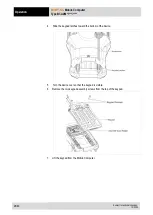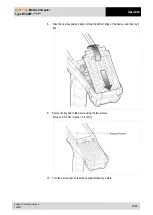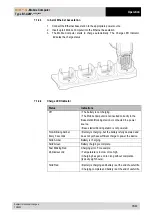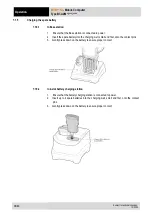MC93
ex
-NI
- Mobile Computer
Type B7-A2M*-****/****
Operation
Subject to technical changes.
10/2020
25/40
7.1.2
Change keypad
The Mobile Computer MC93
ex
–NI has interchangeable modular keypads.
DANGER
Non-certified accessories endanger explosion protection.
There is a risk of fatal injury in an explosive atmosphere!
It must be ensured that only original keypads from BARTEC with green overlay are
used in safety-oriented operation.
The use of imitation keypads from other manufacturers will render the type of
ignition protection ineffective and there will then be a risk of fire or explosion.
Only permitted outside the potentially explosive atmosphere:
The keypad may only be changed outside the hazardous area!
Follow proper ESD precautions to avoid damaging the Mobile Computer. Proper
ESD precautions include, but are not limited to, working on an ESD mat and
ensuring that the operator is property grounded.
ATTENTION
Incorrect handling may cause damage to property!
Power off the Mobile Computer MC93
ex
-NI before start of change parts.
Power off the Mobile Computer MC93
ex
-NI before removing the battery with the
function "Power Off". Mistakes when removing the battery can result in data loss.
Work steps:
1.
Turn off the Mobile Computer.
2.
Remove the battery (see chapter "Insert/change battery").
3.
Take out the keypad latch screws in the battery compartment.
Summary of Contents for MC93ex-NI
Page 1: ...Mobile Computer MC93ex NI Quick Start Guide...
Page 2: ......
Page 4: ......
Page 47: ......