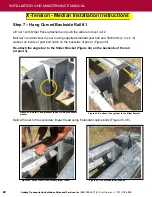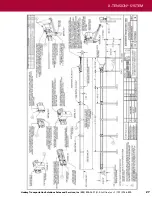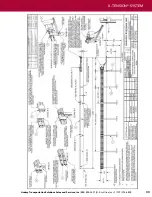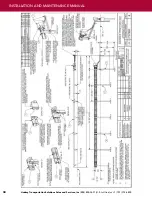Lindsay Transportation Solutions Sales and Services, Inc
(888) 800-3691 [U.S. toll free] or +1 (707) 374-6800
21
X-TENsIoN
®
sysTEM
X-Tension - Median Installation Instructions
Step 5 – Attach Slider Bracket to Backside Rail 2
Bolt the Slider Bracket to the upstream end of rail 2 (at post 3) using 4 standard splice bolts
(Figure 39). The angle bar end should be closest to the Impact Head end (Figure 40).
Remove the angle bar and 2 M20 X 25mm (3/4 in x 1 in) bolts.
Figure 39. Bolt Slider Bracket to upstream end of rail 2.
Figure 40. Angle bar end should be closest to Impact Head.
Step 6 – Assemble Slider Panel onto Backside Rail 1
Raise the straight end of the curved backside rail 1 and fit the Slider Panel onto the downstream
(straight) end of rail (Figure 41) and bolt into place using 4 standard splice bolts, pushing the bolt
through from the inside of the slider to the outside so the
nut is on the traffic face (Figure 42)
.
The curved and reinforced (post breaker) end of Slider Panel sits at the rail end.
Use guardrail pin bar or crow bar to assist with lining up splice holes.
Figure 41. Fit the Slider Panel onto the straight end of rail.
Figure 42. Push bolt from inside (nut on traffic face).