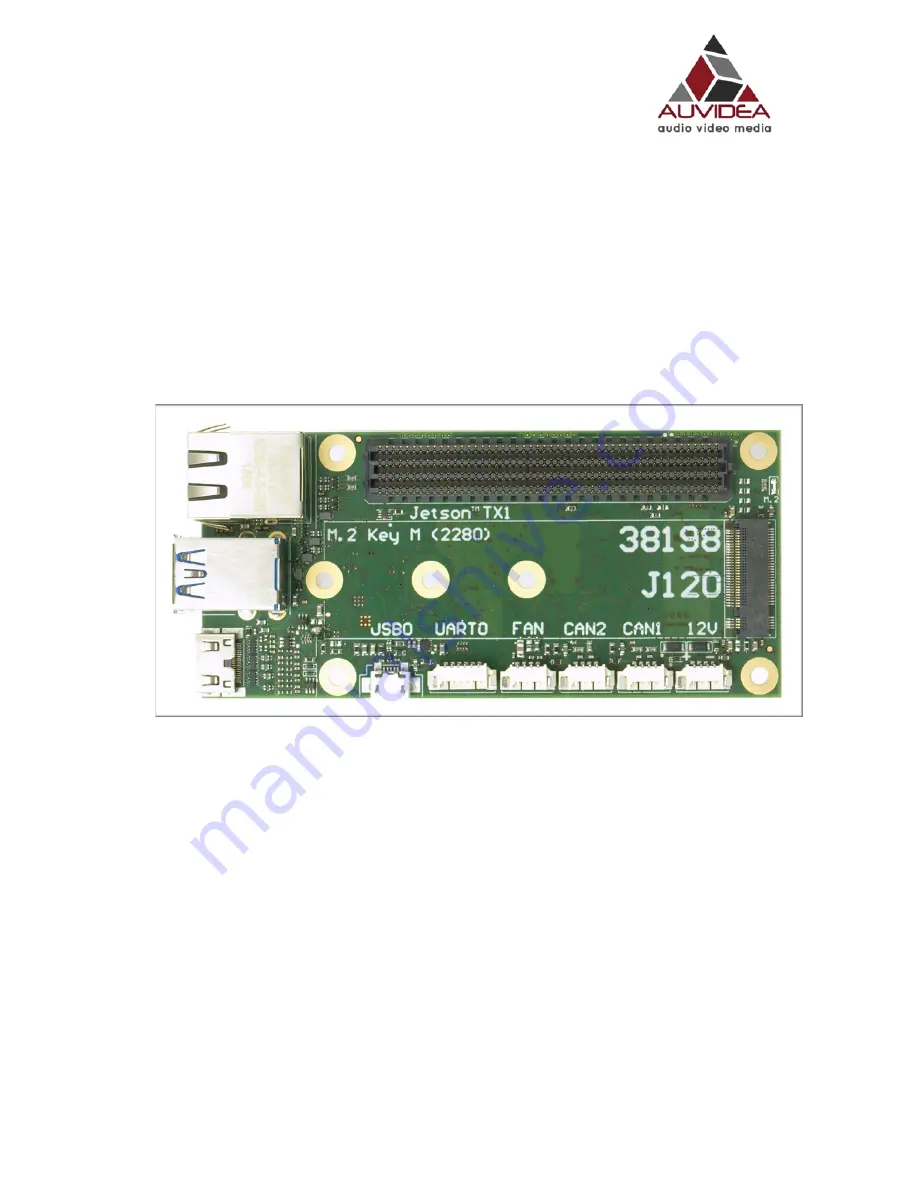
VERSION 1.9
J120 (38198-X)
J120
technical reference manual
38198-X
Version 1.9
Preliminary
March 2018
Auvidea GmbH
Kellerberg 3
D-86920 Denklingen
Tel: +49 8243 7714 622
[email protected]
www.auvidea.com
AUVIDEA GMBH
TECHNICAL REFERENCE MANUAL
1
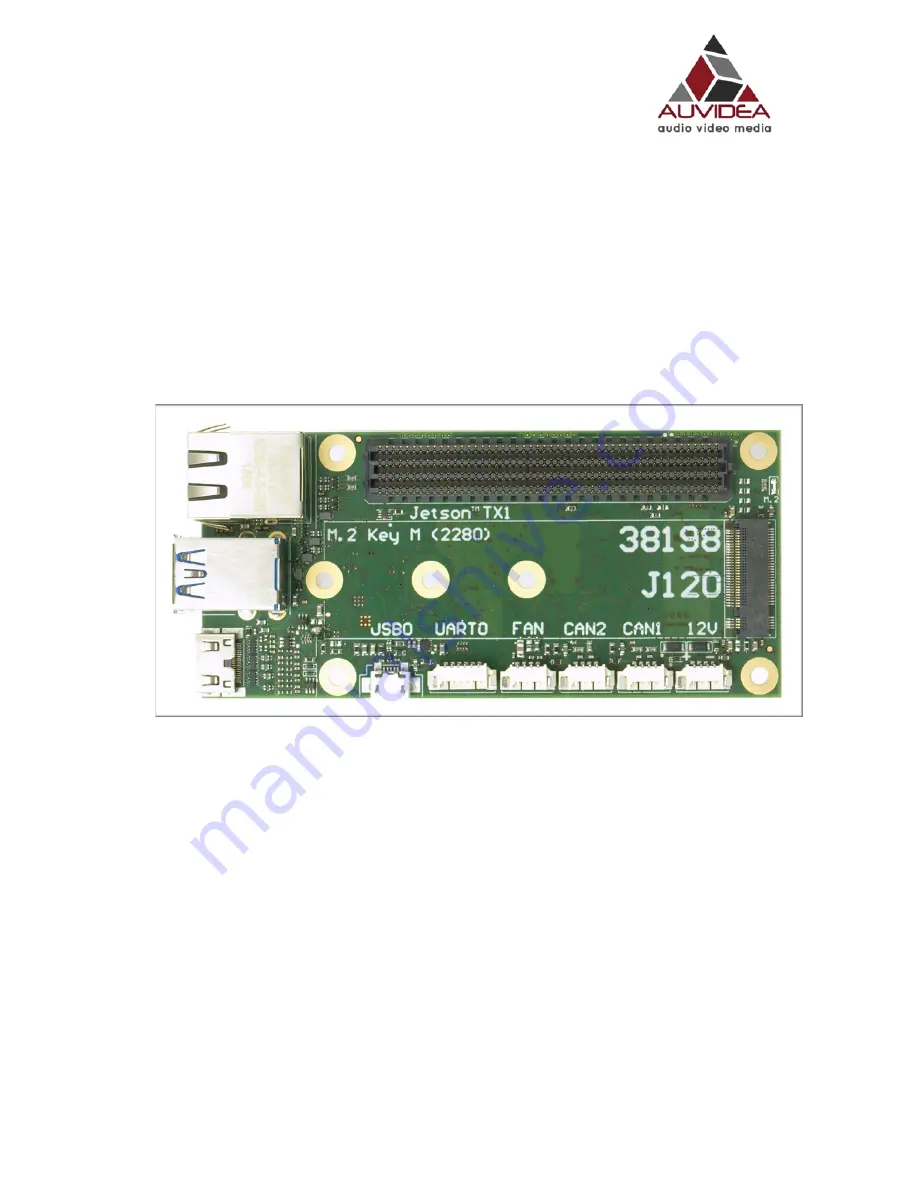
VERSION 1.9
J120 (38198-X)
J120
technical reference manual
38198-X
Version 1.9
Preliminary
March 2018
Auvidea GmbH
Kellerberg 3
D-86920 Denklingen
Tel: +49 8243 7714 622
[email protected]
www.auvidea.com
AUVIDEA GMBH
TECHNICAL REFERENCE MANUAL
1

















