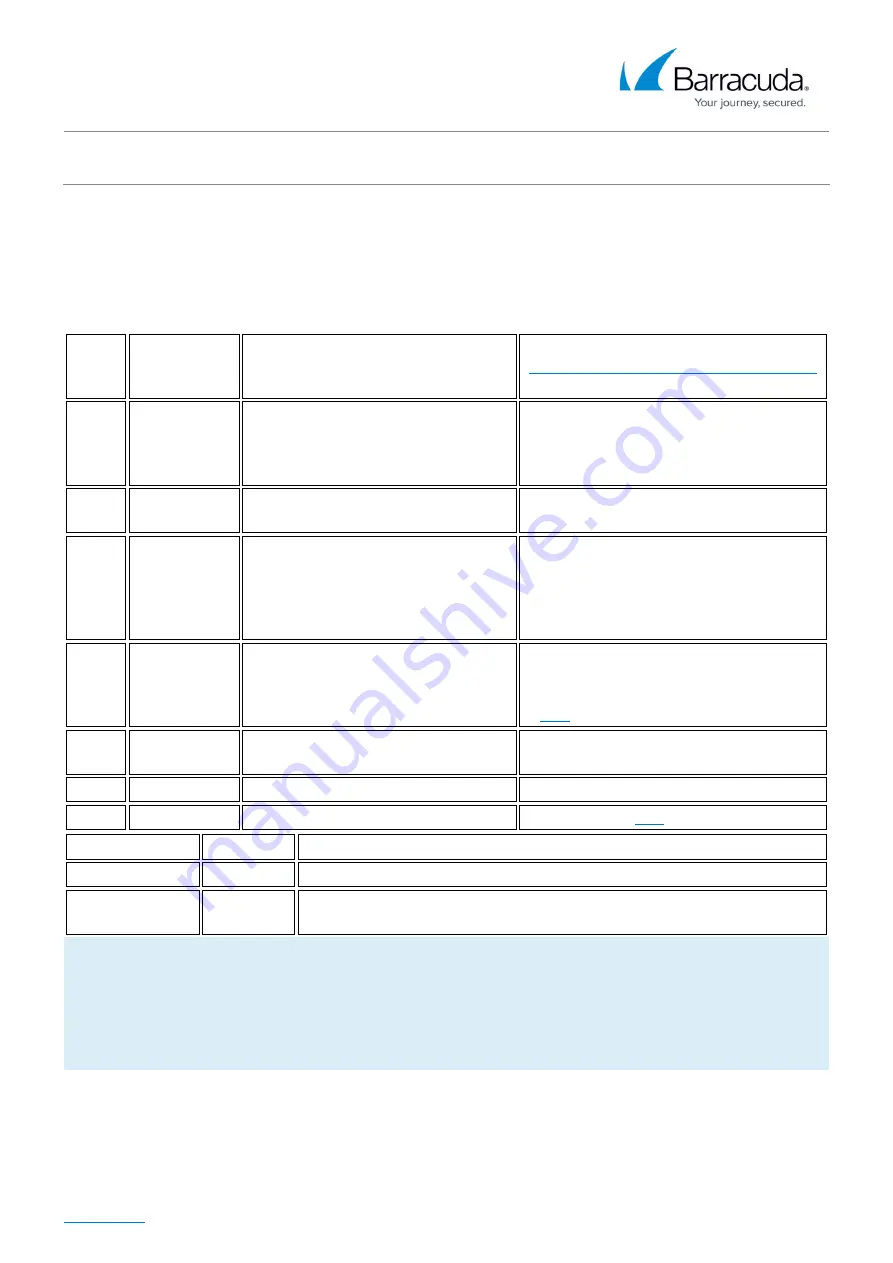
Barracuda CloudGen Firewall
4 / 7
Your appliance is equipped with a variety of LEDs. One of them is the Status LED. It is labeled either
with a heart symbol or the term Status. It indicates the appliance’s operational state by changing
colors between green, orange, and red, and by changing between blinking and steady glowing. The
table below shows the different meanings of the different glowing states.
Color
Glowing
State
Meaning: Installation
Meaning: Normal Operation or
Active Recovery Technology (ART)
Operation
Off
Off
Appliance is powered off or
installation has not initialized far
enough for LED control when
installation is started.
Appliance is powered off.
Green
Blinking
Normal installation.
Appliance is either booting, shutting
down, or performing a system update.
Green
Steady
Installation was completed
successfully. Appliance is halted for
reboot, or installation was not yet
initialized far enough for LED
control.
Appliance is up and running.
Red
Blinking
Error during installation.
An error has occurred, preventing the
appliance from entering the up state.
If no orange light available: appliance is
in
Red
Steady
-
Appliance is halted and may be
disconnected.
Orange
Blinking
-
-
Orange
Steady
-
Appliance is in
mode.
Acoustic Signal Frequency
Meaning Installation
Beep
1 time
Unit starts booting
Beep
3 times
Installation is completed successfully, and appliance is halted for
reboot. After reboot, one beep indicates booting.
Not all appliances support orange and/or red LED colors. Depending on the appliance type, the
status LED might be on by default, and it might take some time during boot and installation to
start either blinking or changing the color. Furthermore, the status LED might blink at different
frequencies.
Serial Console Port







