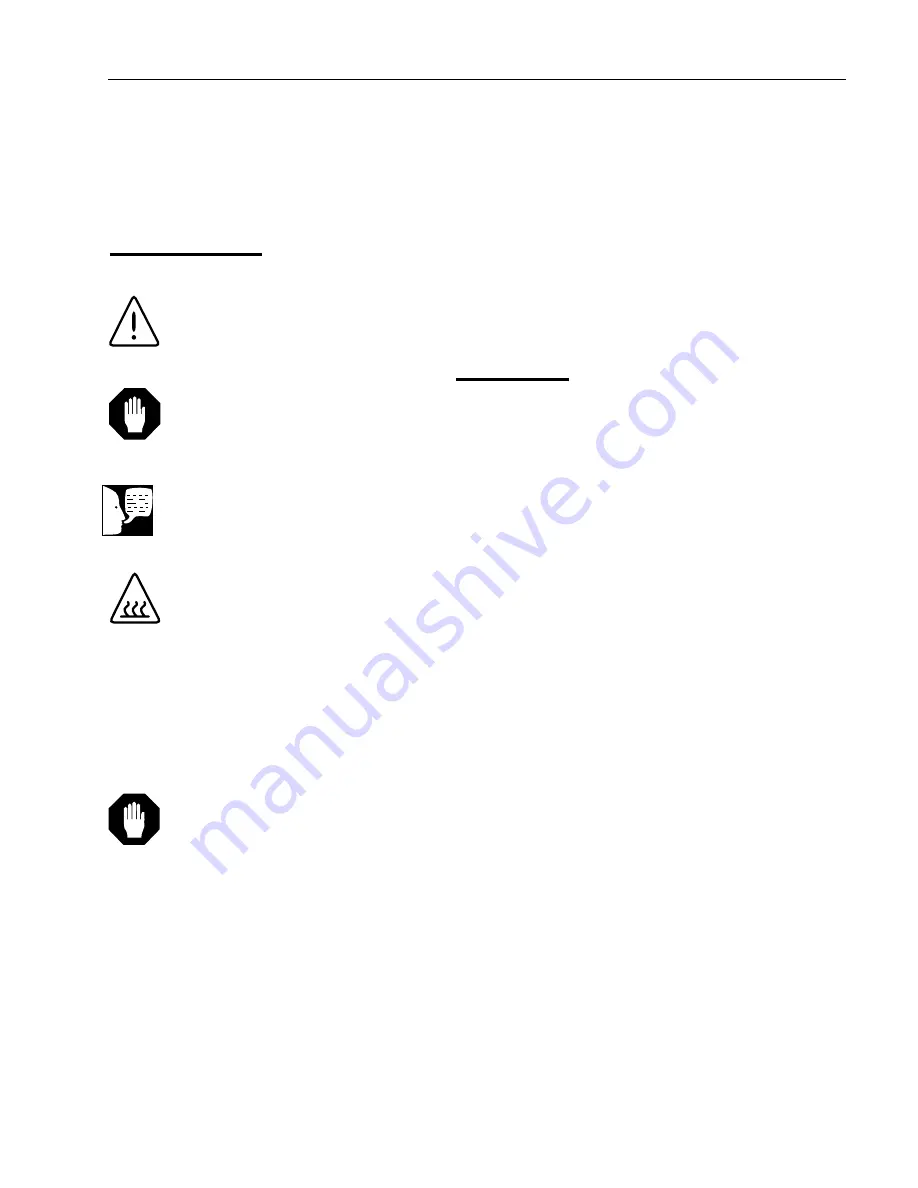
Your Thermolyne Hot Plate has been designed with func-
tion, reliability, and safety in mind. It is the user’s respon-
sibility to install it in conformance with local electrical
codes. For safe operation, please pay attention to the
alert signals throughout the manual.
Warnings
To avoid personal injury:
1.
Do not immerse unit for cleaning.
2.
As with all laboratory equipment, appropriate
safety clothing, glasses, gloves and coats
should be worn when operating hot plates.
Always use appropriate hand and eye protection
when handling hazardous chemicals.
3.
DO NOT remove or modify grounded power
plug. Use only properly grounded outlets to
avoid shock hazard. Not rated for use in haz-
ardous atmospheres.
4.
Do not use in the presence of flammable or
combustible chemicals; top surface and ele-
ment can reach the “Flash Point Temperature” of
many chemicals. These hot plates are not explo-
sion proof. Fire or explosion may result. Unit
contains components which may ignite such
materials.
5.
“Caution: Hot Surface. Avoid Contact.” The sur-
face of the hot plate will remain hot without visu-
al indication for some time after use.
To avoid electrical shock:
1.
Always use a properly grounded electrical outlet
with correct voltage and current handling capaci-
ty.
2.
Always disconnect the unit from the power sup-
ply prior to maintenance and servicing.
3.
Refer servicing to qualified personnel.
3
Safety Information
Alert Signals
Caution
This unit is not recommended for use
in highly corrosive atmospheres.
Corrosive spills and fumes may dam-
age top and internal components.
Space unit 12 inches away from com-
bustible materials under any condi-
tions.
Warning
Warnings alert you to a
possibility of personal injury.
Caution
Cautions alert you to a possibility of
damage to the equipment.
Note
Notes alert you to pertinent facts and
conditions.
Hot Surface
Hot surfaces alert you to a
possibility of personal injury if you
come in contact with a
surface during use or for a
period of time after use.
Summary of Contents for HP2625R
Page 15: ...15...


































