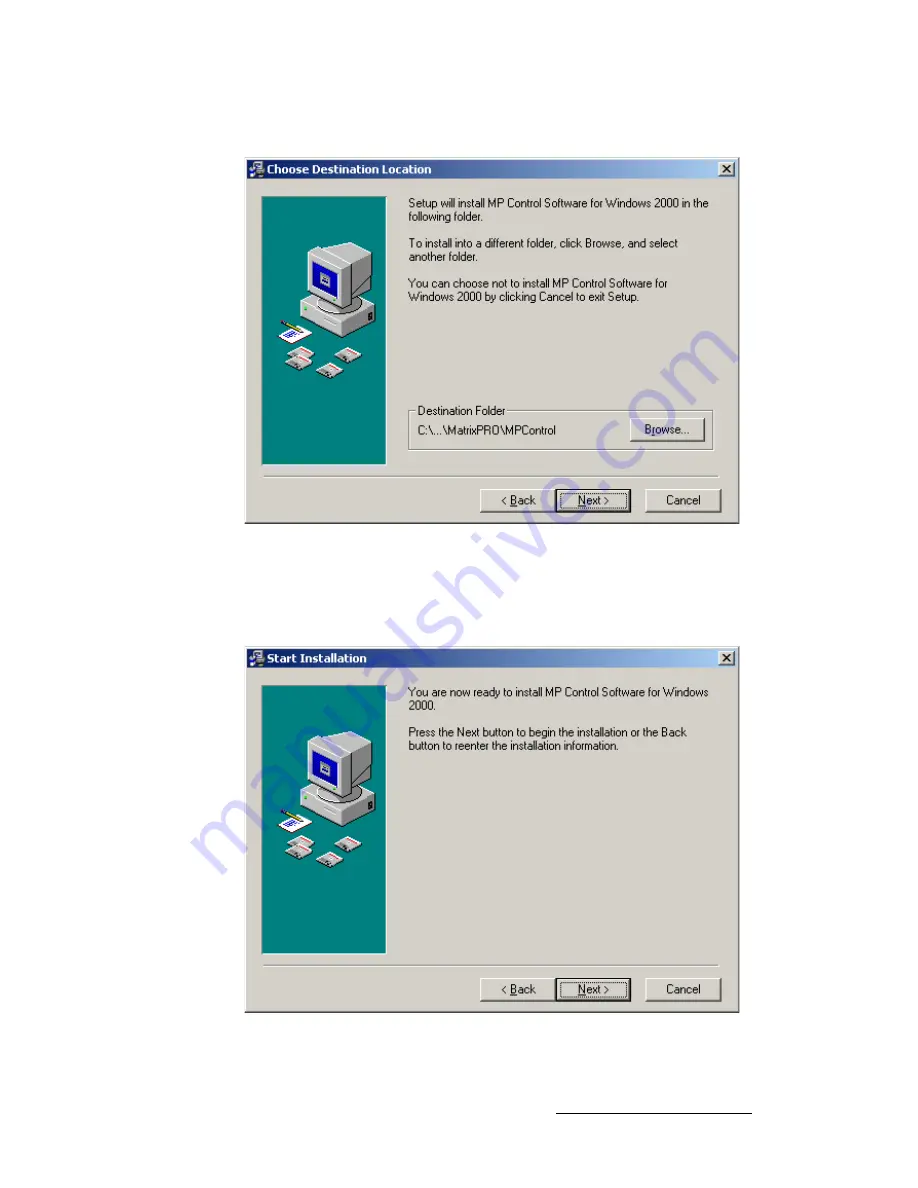
MatrixPRO • 16x16 and 8x8 HD/SD-SDI Router • User’s Guide
33
4. GUI Installation and Operation
Control GUI Installation
2.
Click
Next
to display the
Choose Destination Dialog
:
Figure 4-2.
Choose Destination Dialog
The default install directory is
C:\Folsom Research\MatrixPRO\MPControl
.
~
Click
Browse
to select a different directory, if desired.
3.
Click
Next
to display the
Start Installation Dialog
.
Figure 4-3.
Start Installation Dialog
The setup application is now ready to install the MP Control application.
Summary of Contents for MatrixPRO
Page 1: ...rëÉêÛë dìáÇÉ NSñNS åÇ UñU eaLpaJpaf oçìíÉê Manual 26 0401000 00 Revision A June 29 2005 ...
Page 10: ...x MatrixPRO 16x16 and 8x8 HD SD SDI Router User s Guide Table of Contents ...
Page 16: ...6 MatrixPRO 16x16 and 8x8 HD SD SDI Router User s Guide NK fåíêçÇìÅíáçå Technical Description ...
Page 90: ...80 MatrixPRO 16x16 and 8x8 HD SD SDI Router User s Guide Index ...






























