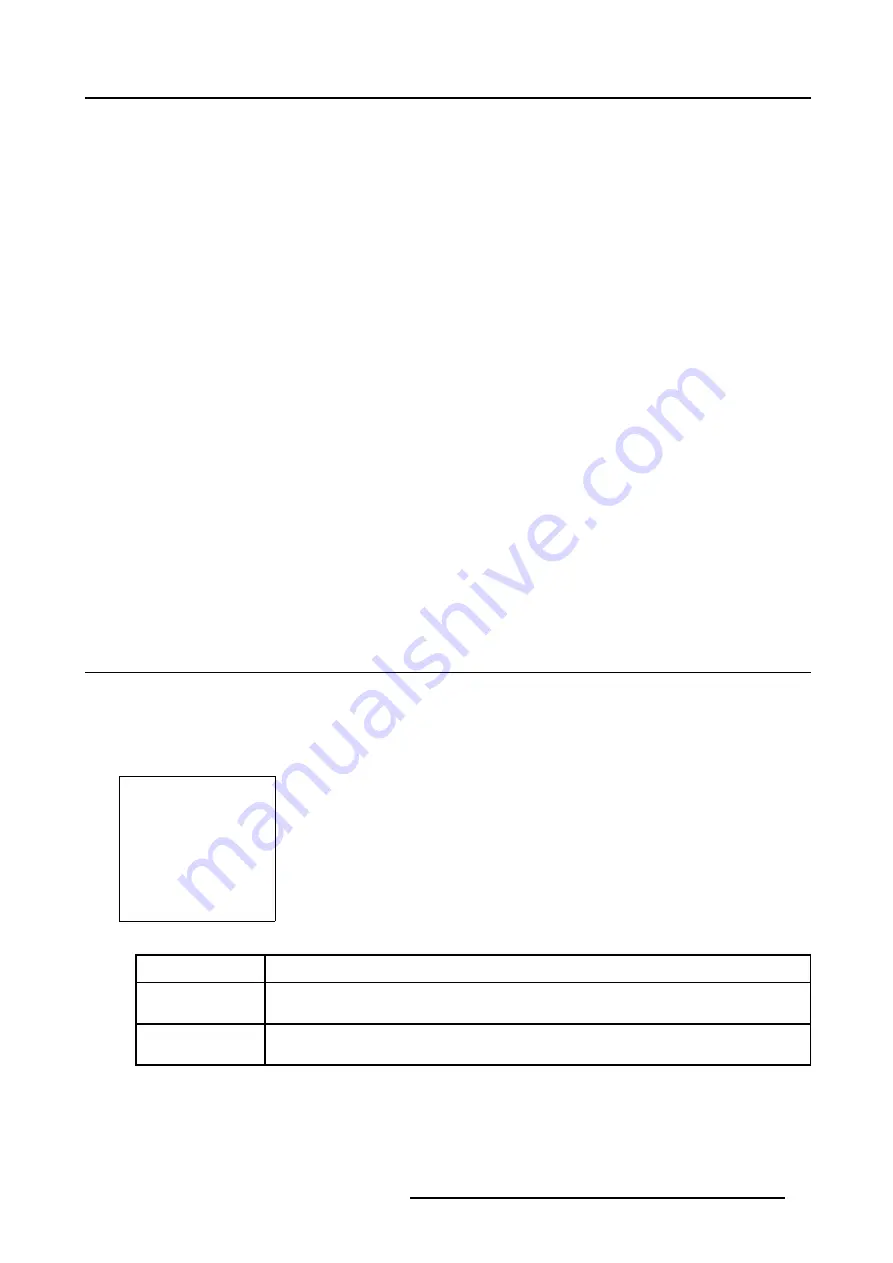
6. Random Access Adjustment Mode
•
Convergence
- Coarse Adjustment
- Fine Adjustment
•
Focusing
- Red
o
Midpoint
o
Top
o
Bottom
o
Digital Adjustment
- Green
o
Midpoint
o
Top
o
Bottom
o
Digital Adjustment
- Blue
o
Midpoint
o
Top
o
Bottom
o
Digital Adjustment
- Blue on Source
o
Midpoint
o
Top
o
Bottom
o
Digital Adjustment
•
Color Select
•
Soft Edge (Optional)
•
Driver Voltage (Optional)
6.3 Selecting Setup Pattern
How to select the Setup Pattern?
If an external source is connected to the projector, the following screen will be displayed. To select the desired setup pattern, handle
as follow:
1. An external source is connected to the projector.
If yes, Push the
↑
or
↓
keys to highlight the desired setup pattern and press
ENTER
to select.
Choose a setup pattern from
below:
SELECTED SOURCE
GENLOCKED PATTERN
INTERNAL # PATTERN
Select with
↑
or
↓
then <ENTER>
<EXIT> to return
Menu 6-2
Selected Source
External source
Genlocked Pattern
Internally generated pattern, locked on the external source, the pattern changes with the adjustment
selection.
Internal # Pattern
Internally generated pattern, locked on internal generated sync signals. (No external source
necessary)
If no, The internal pattern menu will be displayed.
When using the Internal # Pattern?
The Internal # Pattern menu will be displayed if the Internal Cross Hatch Pattern has been selected or if no source is connected to
the projector.
R5976398 BARCOREALITY 909 SPLIT PACK 21/02/2003
27
Summary of Contents for BarcoReality 909 Split Pack R9040040
Page 1: ...BarcoReality 909 Split Pack Owner s Manual R9040040 R5976398 01 21 02 2003 ...
Page 4: ......
Page 8: ...Table of contents 4 R5976398 BARCOREALITY 909 SPLIT PACK 21 02 2003 ...
Page 12: ...1 Safety Instructions 8 R5976398 BARCOREALITY 909 SPLIT PACK 21 02 2003 ...
Page 14: ...2 AC Power 10 R5976398 BARCOREALITY 909 SPLIT PACK 21 02 2003 ...
Page 104: ...7 Service Mode 100 R5976398 BARCOREALITY 909 SPLIT PACK 21 02 2003 ...
Page 110: ...Index 106 R5976398 BARCOREALITY 909 SPLIT PACK 21 02 2003 ...






























