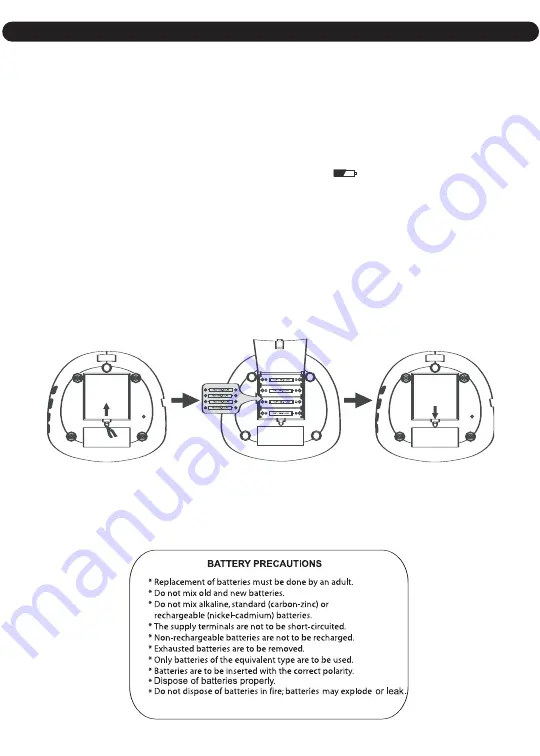
9
INSTALLATION
UNPACKING:
When unpacking, make sure the following are included:
• BAR550 Telephone • Handset Cord • Line Cord
If any of these items are missing or damaged, contact customer service. Keep the
packaging to transport the telephone.
TO INSTALL BATTERIES
When the batteries become weak, the battery icon (
) will appear in the display.
Replace as described below. You must replace the batteries within two minutes, or
the caller ID and memories will be lost.
Insert four (4) “AA” size (UM-3) batteries (not included) in this unit to use the Caller
ID and telephone functions as follows:
1. Open the battery door by pulling back on the latch. Use a ball point pen, pencil,
paper clip or similar object to release the latch.
2. Insert four (4) “AA” size (UM-3) alkaline batteries (not included).
3. Snap the battery door back into place.
CAUTION:
Disconnect the telephone line from the equipment before replacing batteries.










































