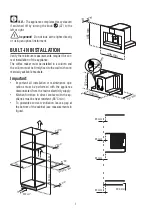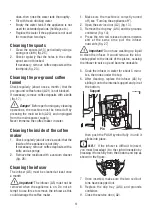18
ters.
Setting water hardness
The descale message is displayed after the ap-
pliance has been operated for a factory set period
of time calculated on the basis of the maximum
quantity of limescale which may be contained
in the water used. The operating period can be
extended if required, making descaling less fre-
quent by programming the machine on the basis
of the real lime content in the water used.
Proceed as follows:
•
Remove the “Total Hardness Test” strip (at-
tached to page 2) from its packaging then
dip it fully in the water for a few seconds,
Then remove and wait about 30 seconds
(until it changes colour and forms red squa-
res).
•
Switch the machine on by turning the
knob (A7) (fig. 5).
•
Press the
button (B6) then press the
button (B7) repeatedly until the ap-
pliance displays “WATER HARDNESS 4”.
•
Press the
button repeatedly until
the number coincides with the number of
red squares on the test strip (for example,
if there are 3 red squares on the test strip,
press the button until “WATER HARDNESS
3” is displayed).
•
Press the
button (B9) to confirm.
The coffee maker is now programmed to
provide the descale warning when necessary
based on the actual hardness of the water.
Resetting default values (reset)
If you change the original values, the default va-
lues can be reset as follows:
•
Press the
button (B6) then press the
button (B7) repeatedly until the ap-
pliance displays RESET TO DEFAULT NO.
•
Press the
button (B8) and the ap-
pliance displays “RESET TO DEFAULT YES”.
•
Press the
button (B9) to reset the de-
fault values.
•
The appliance is now reset to the default
settings and the “READY” message is di-
splayed.
CHANGING THE LANGUAGE
To change the language, press the
button
for at least 5 seconds until the appliance displays
the installation message in various languages.
Select the required language as described in the
section “Using the appliance for the first time”.
TURNING THE APPLIANCE
OFF
Each time the appliance is turned off, it performs
an automatic rinse cycle which cannot be inter-
rupted.
Danger of burns!
During rinsing, a little
hot water flows from the coffee spouts. Avoid
contact with splashes of water.
To turn the appliance off, turn the ON/OFF/
stand-by knob (A7). The appliance performs the
rinse cycle then goes off.
NB!
If the appliance is not used for an ex-
tended period, place the main switch on the back
of the appliance in the
0
position (A23).
TECHNICAL SPECIFICATION
Voltage: 220-240 V~ 50/60 Hz max. 10A
Absorbed power: 1350 W
Pressure: 15 bars
Water tank capacity: 1.8 litres
Size LxHxD: 595x455x398 mm
Weight: 23 kg
This appliance conforms to EC Regulation
1935/2004 on materials and articles intended to
come into contact with food.