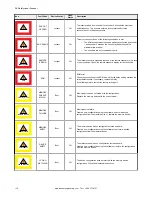Note:
If the display has a small red circle with an exclamation point in it, a warning exists but the middle
button next to the display was pressed and suppressed the message. To see the hidden message, press
the center square button again.
9.5 Safety
WARNING:
•
If the device is not working properly, personnel may not be detected.
•
Failure to follow these instructions could result in serious injury or death.
•
Stop the machine operation if the machine behaves unpredictably or if the behavior cannot be
identified.
•
Stop the machine operation if you cannot identify or locate the fault or you cannot correct the fault.
•
Secure the machine so that it cannot be unintentionally turned on.
WARNING:
•
Do not start up the machine unexpectedly.
•
Failure to follow these instructions could result in serious injury or death.
•
When any work is taking place, use the protective device to secure the machine or to ensure that
the machine is not switched on unintentionally.
WARNING:
•
If the device is not working properly, personnel may not be detected.
•
Failure to follow these instructions could result in serious injury or death.
•
Do not attempt to repair the device components.
•
Do not make any changes to or tamper with the device components.
•
With the exception of the procedures described in this document, the device components must not
be opened.
Important:
If you cannot remedy the fault with the help of the information provided in this chapter, please
contact the factory.
9.6 Check for Sources of Electrical and Optical Noise
The SX is designed and manufactured to be highly resistant to electrical and optical noise and to operate reliably in industrial
settings. However, serious electrical and/or optical noise may cause a random OFF state of the OSSDs. In very extreme
electrical noise cases, a Lockout is possible.
Do not directly ground the SX housing. Make only those connections as described in this document.
All SX wiring is low voltage. Running these wires alongside power wires, motor/servo wires, or other high-voltage wiring can
inject noise into the SX. It is good wiring practice (and may be required by code) to isolate SX wires from high-voltage wires.
The Banner model BT-1 Beam Tracker (see Banner catalog or website) is a very good tool for detecting electrical noise. It
can be used to detect electrical transient spikes and surges.
If random nuisance noise problems occur:
1. Check for optical interference from adjacent safety laser scanners or other photoelectric sensors.
a) Turn off the Scanner.
b) Use a Banner BT-1 Beam Tracker to check for light at the SX front screen (window) by press the RCV button on
the BT-1 and moving across the full length of the window with the BT-1 lenses facing away from the SX.
c) If the BT-1’s indicator lights up, check for light from other sources (e.g., other safety laser scanners) by tracking
down the emitted light using the BT-1.
SX Safety Laser Scanner
112
www.bannerengineering.com - Tel: + 1 888 373 6767