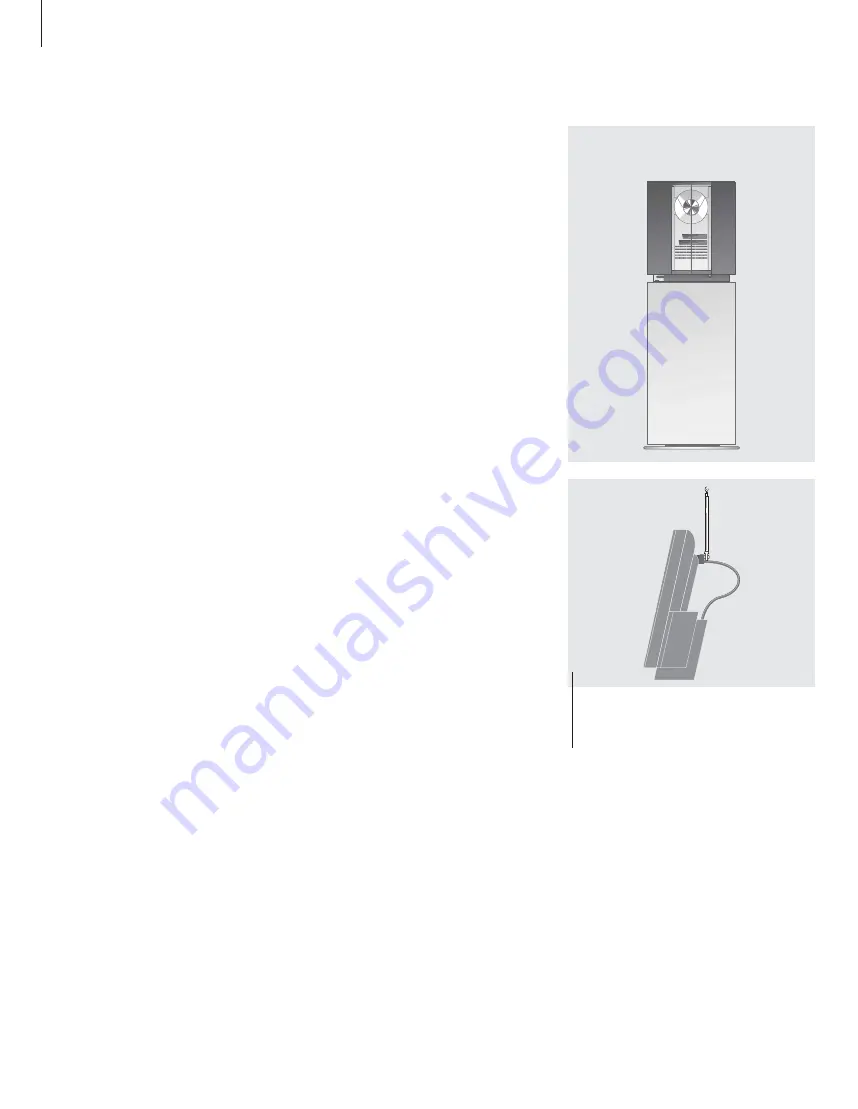
6
We recommend that you follow this
procedure when you set up your
BeoSound 3000:
1 Place the BeoSound 3000 where
you want to use it.
2 Set up your speakers and any
auxiliary equipment.
3 Connect all cables to their sockets
on the rear panel of the BeoSound
3000 – remember not to connect
it to the mains yet!
4 Arrange the cables in the cable
cover grooves and attach the
cover to the rear of the BeoSound.
5 Mount the glass doors.
6 Connect the products to the
mains.
If no permanent FM aerial connection is available,
an indoor aerial may be hooked onto the clamp
on the back of the BeoSound 3000.
How to set up BeoSound 3000
Placing your BeoSound 3000…
•
Make sure that the BeoSound 3000 is set up,
placed and connected, in accordance with the
instructions in this guide.
•
Place your BeoSound 3000 on a firm
surface, preferably on the table, sideboard or
stand where you want it placed permanently.
•
The BeoSound 3000 is designed for indoor use
in dry, domestic environments only, and for use
within a temperature range of 10–40º C
(50–105º F).
•
Avoid placing the system in direct sunlight, near
radiators or other sources of heat.
•
Allow a space of at least 5cm above and to
each side of the BeoSound 3000 for adequate
ventilation. Remember to leave enough space at
the sides for the glass doors to open.
•
If you want to hang the BeoSound 3000 on a
wall, make sure that you use the correct size and
type of screws and wall plugs for mounting the
wall bracket (optional accessory) and the
BeoSound. The type of screws and wall plugs will
depend on the material and construction of the
wall.
•
Do not switch on the mains for any products in
your system, until after you have connected all the
cables (see opposite page, p. 7).
The program list for TV is now called up. It pro-
vides you with an overview of all your available
TV programs.
Summary of Contents for BeoSound 3000
Page 1: ...Reference book BeoSound 3000 ...
Page 25: ...25 ...
Page 28: ...28 ...
Page 29: ...29 ...







































